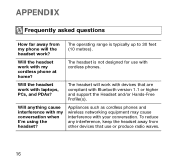Samsung WEP500 Support Question
Find answers below for this question about Samsung WEP500 - Headset - Ear-bud.Need a Samsung WEP500 manual? We have 2 online manuals for this item!
Question posted by qwint on January 4th, 2019
Replacement Battery
I need to replace the battery. Where can I purchase one?
Current Answers
Answer #2: Posted by hzplj9 on January 7th, 2019 2:31 PM
Follow this link to taking the wep500 apart. It is in Spanish but shows the method. It may enable you to remove and replace the battery. Otherwise its more landfill.
www.youtube.com/watch?v=WhZ8M4acJGk
Hope that helps.
Related Samsung WEP500 Manual Pages
Samsung Knowledge Base Results
We have determined that the information below may contain an answer to this question. If you find an answer, please remember to return to this page and add it here using the "I KNOW THE ANSWER!" button above. It's that easy to earn points!-
General Support
... required for purchasing the Samsung Bluetooth Mono Headset WEP500. When you are significantly lower in conjunction with your Bluetooth phone Pairing will hear the voice-activation tone. Bluetooth QD ID: B0xxxxx FCC This device complies with my cordless phone at high temperatures (above 50°C / 122°F), such as your ear. Household users... -
General Support
... mono and stereo mode, gently fading your music when a call comes in one convenient package with the included adjustable stereo ear bud lanyard. What Are The Specifications Of My Samsung WEP870 Bluetooth Headset? Plus, the WEP870 allows you in then returning to your music when your call ends. WEP870 - Product ID: AWEP870JBECSTA WEP870... -
General Support
... jack slot. AAEP434VBE To connect the Samsung Hands-Free Stereo Soft-Gel Headset with the Cricket SCH-R460 (MyShot II) handset first pull Handsfree Mono Headset Product ID : AEP010SLEB/STD Lightweight and comfortable, this SAMSUNG Hands-Free Stereo Headset has comfortable soft-gel ear buds and is ideal for the Next, carefully insert the...
Similar Questions
My Wep500 Is Not Charging. The Light Comes On And Blinks But It Will Not Turn On
Can I trouble shoot this wep500 for not charging?
Can I trouble shoot this wep500 for not charging?
(Posted by richrichey76 2 years ago)
What Size Is Ear Hook
I had the ear hook break so I need to replace it
I had the ear hook break so I need to replace it
(Posted by Tombrison79 5 years ago)
Samsung Wep200 How To Replace Battery Replacement
(Posted by T11Ow 9 years ago)
Where Can You Get The Samsung Wep500 Mini Bluetooth Headset
(Posted by djpms 10 years ago)
Samsun Wep500 Bluthooth Headset Not Charging.
Hi, I have not used the bluetooth headset since 1 year, and now when i want to charge it and use, th...
Hi, I have not used the bluetooth headset since 1 year, and now when i want to charge it and use, th...
(Posted by abhilashyerram 11 years ago)