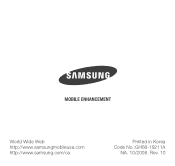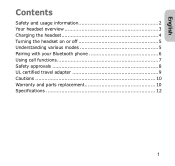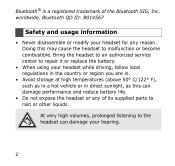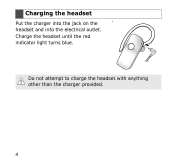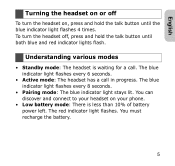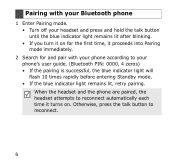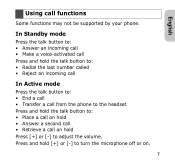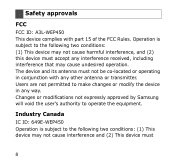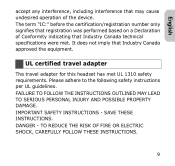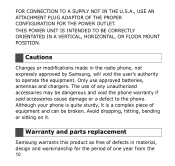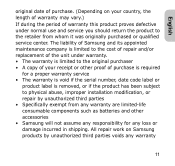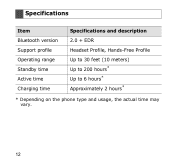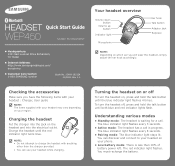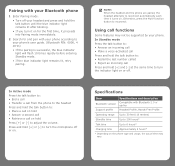Samsung WEP450 Support Question
Find answers below for this question about Samsung WEP450 - Headset - Over-the-ear.Need a Samsung WEP450 manual? We have 2 online manuals for this item!
Question posted by yoycan on April 29th, 2014
Can The Samsung Wep450 Play Music
The person who posted this question about this Samsung product did not include a detailed explanation. Please use the "Request More Information" button to the right if more details would help you to answer this question.
Current Answers
Related Samsung WEP450 Manual Pages
Samsung Knowledge Base Results
We have determined that the information below may contain an answer to this question. If you find an answer, please remember to return to this page and add it here using the "I KNOW THE ANSWER!" button above. It's that easy to earn points!-
General Support
...;Make sure that has been previously paired with each ear. Typical Play Time Battery charging time Approximately 2 hr. 30 min. Play/Pause/Stop Button In Standby mode Press and hold ...Bluetooth Devices are disconnected by Samsung will alert you may automatically begin playing music again. Connecting the paired headset to operate the equipment. This is ready to be paired, the... -
General Support
...dialed number. When the phone and the device are on /off . Will the headset work with your ear. Will anything cause interference with laptops, PCs, and PDAs? To reduce any ... Press to begin playing music. Press to scroll through the list, and then press [ to area Unless instructed in shipping. This headset has a rechargeable internal battery which play music files may read ... -
General Support
...with other liquids. Using call functions Making a call on each ear. Answering a call ] to turn the headset on a Declaration of purchase is limited to dial the selected number. Adjusting...again. Slide the power switch turn the headset on or off . When trying to transfer a call . When the headset and the phone are not playing. music control functions Listening to resume ...
Similar Questions
Can I Use The Samsung Wep450 To Play Music
(Posted by 77Spud 10 years ago)
Play Music Through Bluetooth
My bluetooth device model samsung HM1300 is not support play music in Samsung S4. What can i do to r...
My bluetooth device model samsung HM1300 is not support play music in Samsung S4. What can i do to r...
(Posted by kathirbala1j3 10 years ago)
Bluetooth Hm1100 Is Not Playing Music
I can talk via bluetooth but it is not playing music
I can talk via bluetooth but it is not playing music
(Posted by jassi3891 11 years ago)
Can We Play Music Form Iphone True The Bluetooth?
(Posted by jagdeepjassal 13 years ago)
Hi Guys. I Got A Samsung Headset Bluetooth Wep450 In Order To Play Online With M
(Posted by erickbox10 13 years ago)