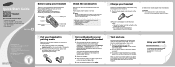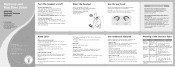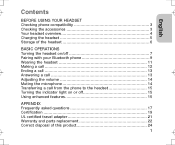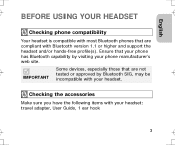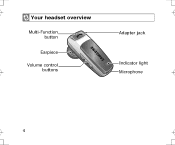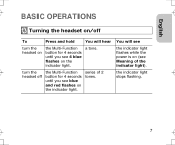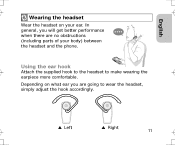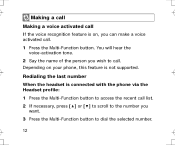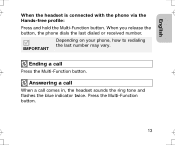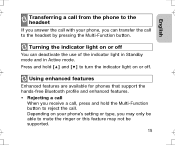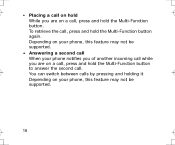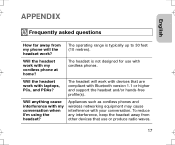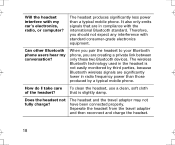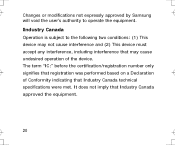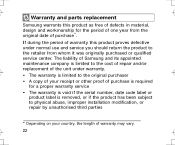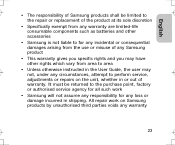Samsung WEP180 Support Question
Find answers below for this question about Samsung WEP180 - Headset - Over-the-ear.Need a Samsung WEP180 manual? We have 3 online manuals for this item!
Question posted by muhammadkhabira on September 23rd, 2012
Is This Bluetooth Compatible W/t-mobile Samsung Gravity Smart Phone Mod#sgh-t589
The person who posted this question about this Samsung product did not include a detailed explanation. Please use the "Request More Information" button to the right if more details would help you to answer this question.
Current Answers
Related Samsung WEP180 Manual Pages
Samsung Knowledge Base Results
We have determined that the information below may contain an answer to this question. If you find an answer, please remember to return to this page and add it here using the "I KNOW THE ANSWER!" button above. It's that easy to earn points!-
General Support
...? How Do I Transfer Pictures From My SGH-i607 Phone To My Computer? How Do I Install Windows Mobile Device Center For My Windows Mobile Device? How Do I Disable Or Change The Startup / Shutdown Tones On My SGH-I607? Connectivity Microsoft ActiveSync Windows Mobile Device Center (WMDC) Settings & SGH-I607 Bluetooth Index Do I Create Or Delete A Contact... -
SGH-T469 - How To Transfer MP3 Files Using Mass Storage SAMSUNG
...) is a type of plug-in connection that is useful for Menu Select Settings (4) Select Personalized (1) Select Phone Settings (3) Select USB Mode (3) Highlight either Samsung PC Studio, Ask on Connection. SGH-T469 - Product : Cell Phones > T-Mobile Cell Phones > How To Transfer MP3 Files Using Mass Storage Set USB Mode Important: For this method, the... -
General Support
.../ WIndows Mobile / SmartPhone Handset? Is It Possible To Send / Receive Calls In My I730 While Connected Via WiFi? ActiveSync - What Applications And Devices Are Compatible With Microsoft... in our system for Mobile Devices Specifications Connections / Communication Bluetooth Infrared / IR Wi-Fi ActiveSync Synchronization / Images / Video MP3 Files Using The Phone - How Do I ...
Similar Questions
Can You Have Two Phones On The Samsung Headset Hm1700
(Posted by xeijzDMatc 9 years ago)
How Do I Play Music Through My Samsung Hm1300 Bluetooth From My T-mobile Phone
(Posted by mschesia 10 years ago)
When Pairing Up Bluetooth Says Ready To Pair Pin Code Is 0000 How You Put In
pin code? samsung gravity t phone
pin code? samsung gravity t phone
(Posted by eddiethompsonjr 11 years ago)
Can U Tell Me Whats Wrong With Bluetooth When It Says Its Connected To Phone But
Can u tell me whats wrong with samsung bluetooth when it says its connected to phone but I cannot he...
Can u tell me whats wrong with samsung bluetooth when it says its connected to phone but I cannot he...
(Posted by Tarash1016 12 years ago)
Is Samsung Wep 650 Bluetooth Compatible With Playstation 3?
i want to buy it but don't know if its compatible, please tell me
i want to buy it but don't know if its compatible, please tell me
(Posted by papidios9 13 years ago)