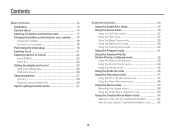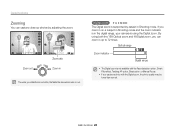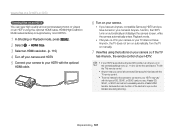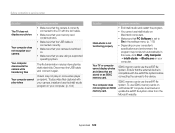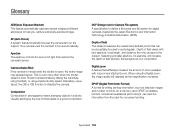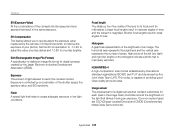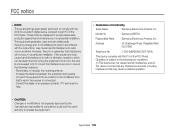Samsung WB750 Support Question
Find answers below for this question about Samsung WB750.Need a Samsung WB750 manual? We have 3 online manuals for this item!
Question posted by johnandsue33563 on March 8th, 2013
Downloading Photos From Samsung Wb750 Onto Computer Using Windows 8
Can you advise how to download photos from WB750 onto a computer which uses Windows 8. The initial advice suggests they are incompatible.
Current Answers
Answer #1: Posted by brilliantV on March 8th, 2013 5:45 AM
Unfortunately you can not as their intelli studio is not compatible with win 8 and hence there are no drivers which can be installed on win 8. As a result you may not be able to download/transfer photos.
I have attached a screenshot from thier user manual which justifies the same.
Supporting Image
You can click the image below to enlargeHope this helps!
You can visit my blog
http://thegreatlittleblog.blogspot.in/
It has everything must read articles, humour, info, amazing pics, how to.....
Give it a try coz its worth it!
Related Samsung WB750 Manual Pages
Samsung Knowledge Base Results
We have determined that the information below may contain an answer to this question. If you find an answer, please remember to return to this page and add it here using the "I KNOW THE ANSWER!" button above. It's that easy to earn points!-
General Support
... can be found on the SPH-A800 click here How Do I Use Pictbridge On My SPH-A800? PictBridge is PictBridge compatible, please check your...see a link to the manual in a digital camera directly to a printer, all without a computer or photo editing software. On the A800, PictBridge provides the ability to quickly print the image displayed through the use of the cable included with the unit to... -
How To Use The Memory Card Reader SAMSUNG
... before formatting. Inserting and removing a memory card repeatedly may not work in other digital devices such as a digital camera, we can improve the content. very dissatisfied very satisfied Q2. The Computer folder appears. On the menu, left click Format. If Windows does not display your card or you 've formatted in your netbook does... -
General Support
... please visit the following website: (Due to possible URL changes please use a digital camera Remote Display: Allows the initiator to push images to be broken down as enhanced call dial, voice dial, ..., where applicable. such as how an imaging device can simply download and browse the phone book from a laptop, by using the volume key on the side of all the new images ...
Similar Questions
Cannot Find Driver For Samsung Digital Camera Wb750
cannot find driver for samsung digital camera wb750
cannot find driver for samsung digital camera wb750
(Posted by lillyferlito 9 years ago)
I Am Unable To 'power On' My Samsung Pl 90 Digital Camera.
I am unable to 'power on my Samsung PL 90 digital camera. When i press the button for power on, it d...
I am unable to 'power on my Samsung PL 90 digital camera. When i press the button for power on, it d...
(Posted by kayessen 10 years ago)
Repair To Samsung Wb 750
I have a Samsung WB750 digital camera. The protective cover for the lens has got dented and no longe...
I have a Samsung WB750 digital camera. The protective cover for the lens has got dented and no longe...
(Posted by pglasson 10 years ago)
Samsung Wb750 Camera,problems Downloading Photos Onto Windows 8 Computer
Amazing that WB750 camera bought Sept 2012incompatible with Windows 8. Suggestions please for storin...
Amazing that WB750 camera bought Sept 2012incompatible with Windows 8. Suggestions please for storin...
(Posted by johnandsue33563 11 years ago)
How To Download Videos From My L700 Digital Camera To My Macbook
How to download videos from my L700 digital camera to my macbook?
How to download videos from my L700 digital camera to my macbook?
(Posted by gargeebardoloi 11 years ago)