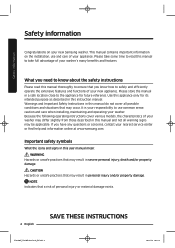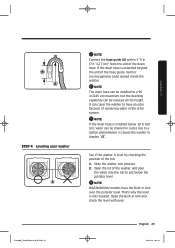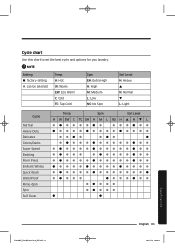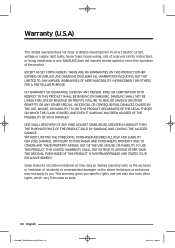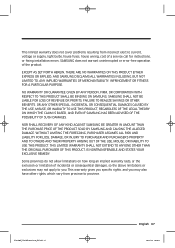Samsung WA50K8600AV/A2 Support Question
Find answers below for this question about Samsung WA50K8600AV/A2.Need a Samsung WA50K8600AV/A2 manual? We have 1 online manual for this item!
Question posted by tracyhatley577 on June 27th, 2019
It Comes On It Just Won't Let Me Set It On A Different Setting Like It's Like Th
Current Answers
Answer #1: Posted by BusterDoogen on June 27th, 2019 11:03 AM
I hope this is helpful to you!
Please respond to my effort to provide you with the best possible solution by using the "Acceptable Solution" and/or the "Helpful" buttons when the answer has proven to be helpful. Please feel free to submit further info for your question, if a solution was not provided. I appreciate the opportunity to serve you!
Related Samsung WA50K8600AV/A2 Manual Pages
Samsung Knowledge Base Results
We have determined that the information below may contain an answer to this question. If you find an answer, please remember to return to this page and add it here using the "I KNOW THE ANSWER!" button above. It's that easy to earn points!-
General Support
.... LAN Method' link above for step by movie and comes in Stop mode/No Disc mode, press the MENU button. To change the BD-Live settings, follow these steps: With the unit in the form .... Firmware Update Instructions - CD Method All Blu-ray models can be updated using the buttons on the remote control. Using a USB Flash Drive All models except for those with an established... -
General Support
...Review the Phone Tutorial On My SPH-m620 (UpStage)? What Items Come With My SPH-m620 (UpStage)? How do I Remove Battery From... SPH-m620 (UpStage) Support Instant Messaging? What Are The Keys, Buttons And Other Hardware Features For On My SPH-m620 (UpStage)? How...Use Key Guard Or Key Lock On My SPH-m620 (UpStage)? Connectivity Settings & How Do I Reset My SPH-m620 (UpStage)? How Do... -
General Support
...-D806? Note: There are no configurable options available for setting an audible alert for Broadcast Messages follow the steps below: Select Multimedia Message (2) button to set the Multimedia Message Tone button to set the Multimedia Message Mode Press the left soft key to set different audible alerts for Text Messages (including Voicemails), Multimedia...
Similar Questions
I just got this washer and cant get it to only use cold water. I have set it on cold no water light ...
How do I turn the end of cycle chime back on. My wife likes it! But somehow turn it off>
My washing machine sounds like it is going to come apart during the spin cycle. It doesn't matter wh...
What is the actual temperature of the water? Pg 20 of the manual lists the selections, Pg 25 Auto Te...
How do I set up/program my new washing machine to do a second rinse? WA 456