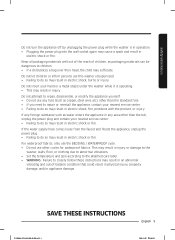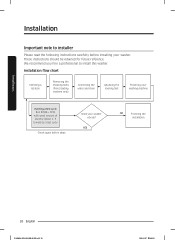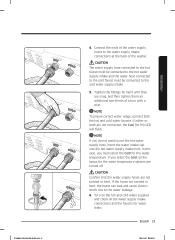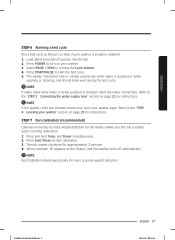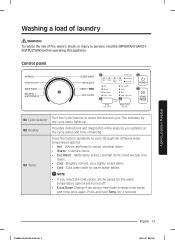Samsung WA40A3005AW/A4 Support Question
Find answers below for this question about Samsung WA40A3005AW/A4.Need a Samsung WA40A3005AW/A4 manual? We have 1 online manual for this item!
Question posted by franquiyvette on September 9th, 2023
Cold Water Setting
Current Answers
Answer #1: Posted by aureliamarygrace on September 9th, 2023 6:50 PM
Water Supply: Verify that the cold water supply to the washer is properly connected and turned on. Make sure the water supply hose is securely connected to both the washer and the cold water faucet. Also, ensure that the cold water faucet is fully opened.
Water Temperature Setting: Check if the temperature setting on the washer is set to "cold." Some washers have separate temperature controls for the wash and rinse cycles. Ensure that both settings are adjusted to "cold" if you want to use only cold water throughout the entire wash cycle.
Water Inlet Valve: The washer's water inlet valve controls the flow of water into the machine. If the cold water inlet valve is faulty or clogged, it may prevent cold water from entering the washer. You may need to have the valve inspected or replaced by a qualified technician.
Electronic Control Board: In some cases, an issue with the electronic control board of the washer can cause incorrect water temperature selection. If none of the above steps resolve the issue, there might be an electronic control problem.
Hope I am able to help you.
Answer #2: Posted by Technoprince123 on September 9th, 2023 8:03 PM
Please response if this answer is acceptable and solw your problem thanks
Answer #3: Posted by SonuKumar on September 9th, 2023 8:38 PM
The hot water inlet valve may not be turned on. Check the hot water inlet valve to make sure that it is turned on. The valve is usually located near the back of the washer, and it should have a red handle that is turned to the right.
The hot water hose may be blocked. The hot water hose can become blocked with sediment or debris over time. If the hose is blocked, it will prevent hot water from flowing into the washer.
The water inlet valve may be faulty. If the water inlet valve is faulty, it may not be able to open properly to allow hot water to flow into the washer.
If you have checked all of these things and your washer is still using hot water, then you may need to call a qualified technician to diagnose the problem.
Here are some additional things you can check:
Make sure that you have selected the correct wash cycle. Some wash cycles, such as the Sanitize cycle, require hot water.
Make sure that you have added the correct amount of detergent. Too much detergent can prevent the washer from heating the water properly.
Try running a diagnostic cycle on the washer. This will help to identify any problems with the water inlet valves or hoses.
If you have checked all of these things and you are still having problems, then you may need to contact Samsung customer support for further assistance.
Please respond to my effort to provide you with the best possible solution by using the "Acceptable Solution" and/or the "Helpful" buttons when the answer has proven to be helpful.
Regards,
Sonu
Your search handyman for all e-support needs!!
Related Samsung WA40A3005AW/A4 Manual Pages
Samsung Knowledge Base Results
We have determined that the information below may contain an answer to this question. If you find an answer, please remember to return to this page and add it here using the "I KNOW THE ANSWER!" button above. It's that easy to earn points!-
General Support
...-I637 (Jack) Phone To Stay On Longer? Backlight Time Out: To set the interval when the display dims Display Time Out: To set the interval when the display turns off Light sensor: To use light levels to save the Keypad Backlight setting In bright light conditions (outdoors) the phone increases keypad brightness and contrast for Done... -
General Support
The SGH-I627 (Propel Pro) handset features several different customizable display settings, located within the Power Management menu. end times, using the navigation key If Custom Time, set the interval when the keypad turns off Light sensor: To use light levels to adjust the display's brightness and contrast Note: Lengthy backlight times will drain the handset... -
General Support
... the backlight settings Select Set Display (2) Select Light Settings (2) Select Backlight Time (2) Highlight Main Display On, using the navigation keys Set the time length the keypad Backlight remains on, using the navigation keys, from the following: 10 Seconds 30 Seconds 1 Minute 3 Minutes 10 Minutes Main Display Dim, using time length after the keypad light goes off that...
Similar Questions
screen and also icon of shirt and plus sign. Can this be reset or what needs to be done?
It seems that there's a problem with the machine's ability to control the water going into the machi...