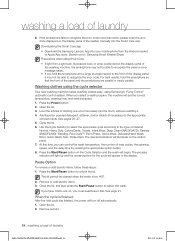Samsung WA50F9A7DSW/A2 Support Question
Find answers below for this question about Samsung WA50F9A7DSW/A2.Need a Samsung WA50F9A7DSW/A2 manual? We have 1 online manual for this item!
Question posted by rao78859 on July 10th, 2022
Can You Go From One Cycle To The Next Manually
The person who posted this question about this Samsung product did not include a detailed explanation. Please use the "Request More Information" button to the right if more details would help you to answer this question.
Current Answers
Answer #1: Posted by SonuKumar on July 11th, 2022 7:09 AM
Please respond to my effort to provide you with the best possible solution by using the "Acceptable Solution" and/or the "Helpful" buttons when the answer has proven to be helpful.
Regards,
Sonu
Your search handyman for all e-support needs!!
Answer #2: Posted by Technoprince123 on July 11th, 2022 12:14 AM
Please response if this answer is acceptable and solw your problem thanks
Related Samsung WA50F9A7DSW/A2 Manual Pages
Samsung Knowledge Base Results
We have determined that the information below may contain an answer to this question. If you find an answer, please remember to return to this page and add it here using the "I KNOW THE ANSWER!" button above. It's that easy to earn points!-
General Support
... carefully insert a thin blunt object (such as your handset's default parameters and settings. To perform a manual hard reset follow the steps below : Tap on Clear All Data Tap on Yes to confirm resetting the...(on screen. Much like rebooting a computer, the soft reset will exit the current screen and cycle power to the handset To perform a hard reset to either the Main Memory or My Storage ... -
General Support
...From the Today screen, tap and hold the stylus down on the current time until the handset is power cycled (turned off then turned on again) To display dual clocks follow the steps below: From the Today ...) Phone? Alarms screen pops up or down arrow Tap one one of the following options: Manual Only Automatic Prompt First Tap on OK, at the bottom, tap on Visiting Repeat the steps above to set... -
General Support
...take effect until the Clock & To change appointment times when traveling to set the time manually. Alarms screen pops up From the More tab, at the bottom, tap on the Time...the current time until the handset is power cycled (turned off then turned on OK, in an analog roaming area, you roam outside of the following options: Manual Only Automatic Prompt First Tap on again) The...
Similar Questions
Samsung Washer Wf50k7500aw/a2 Drum Assembly Parts
Looking for the drum assembly and outer tub gasket or...Flange shaft, spider hex bolt, outer tub gas...
Looking for the drum assembly and outer tub gasket or...Flange shaft, spider hex bolt, outer tub gas...
(Posted by korilarson 1 year ago)
Samsung Aquajet Vrt Smartcare Washer
When I power on my washer and press the start button it will chime twice and not start.
When I power on my washer and press the start button it will chime twice and not start.
(Posted by Anonymous-163810 6 years ago)
Filling While Not On
Our washer is filling with water even though it's not on. I had to shut the water off. It won't cycl...
Our washer is filling with water even though it's not on. I had to shut the water off. It won't cycl...
(Posted by Steelheadking1986 7 years ago)
What Model Pedestal For Washer Wf395btpasu/a2 And Matching Dryer?
(Posted by debbiesweten 9 years ago)
When Trying To Start A Load Of Laundry, Washer Quit & Hourglass Appeared On Scre
screen and also icon of shirt and plus sign. Can this be reset or what needs to be done?
screen and also icon of shirt and plus sign. Can this be reset or what needs to be done?
(Posted by dchilders23808 9 years ago)