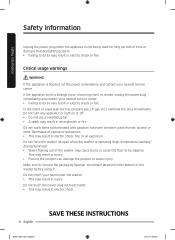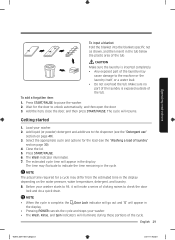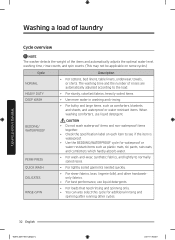Samsung WA45T3400AV/A4 Support Question
Find answers below for this question about Samsung WA45T3400AV/A4.Need a Samsung WA45T3400AV/A4 manual? We have 1 online manual for this item!
Question posted by Bryan86r on April 10th, 2023
Wa45t3400av/a4
Current Answers
Answer #1: Posted by SonuKumar on April 10th, 2023 9:16 PM
One possibility is that there is an issue with the motor or the motor control board. During the first cycle, the machine may be trying to start the motor, but if there's a problem with either the motor or the control board, it may struggle to get going and make a clicking sound instead.
Another possibility is that there's an issue with the washer's drum or bearing. If the drum is not turning properly or if there's a problem with the bearings, this could cause a clicking sound during the first cycle. However, if the machine is able to make it past the first cycle, it's possible that the drum and bearings are functioning normally and the issue lies elsewhere.
If your washing machine is still under warranty, it's best to contact Samsung or a certified repair technician to diagnose and fix the issue. If the machine is out of warranty, you may be able to troubleshoot the issue yourself by checking the motor and motor control board, as well as the drum and bearings, for any obvious signs of damage or wear. If you're unsure how to do this, it's best to seek the help of a professional.
Please respond to my effort to provide you with the best possible solution by using the "Acceptable Solution" and/or the "Helpful" buttons when the answer has proven to be helpful.
Regards,
Sonu
Your search handyman for all e-support needs!!
Related Samsung WA45T3400AV/A4 Manual Pages
Samsung Knowledge Base Results
We have determined that the information below may contain an answer to this question. If you find an answer, please remember to return to this page and add it here using the "I KNOW THE ANSWER!" button above. It's that easy to earn points!-
How To Verify Your Washer Is Getting Enough Water? SAMSUNG
WF219ANW 9940. How To Verify Your Washer Is Getting Enough Water? 11026. How To Reset The VCHIP Passcode On Your Monitor. Product : Washers & Dryers > Washers > -
How To Install The Pedestal SAMSUNG
Product : Washers & Dryers STEP 2 STEP 3 STEP 4 STEP 5 STEP 6 STEP 7 STEP 8 STEP 9 STEP 10 STEP 11 STEP 12 STEP 13 STEP 14 STEP 15 STEP 16 STEP 17 STEP 18 STEP 19 STEP 20 Prepair The Pedestal 19145. How To Change Your Camera's Focus Setting -
General Support
... 430-6060 051 430-6294 Chris Bester 18 Short Street, Bloemfontein BETHLEHEM HERSTEL 058 303-6470 058 303-7000 Hannes / Susan 67 Commisioner st, Bethlehem A4 ELECTRONICS 051 447-7722 051 447-7724 Jan Markram 20 Monument Road,Oranjesig,Bloem TECHNO TV DIENSTE 058 303-3843 058 303-6250 Johan Botes...
Similar Questions
My Samsung is leaking around detergent tray when the rinse cycle begings.
screen and also icon of shirt and plus sign. Can this be reset or what needs to be done?
how can i take the door latch off of the washer for repair or replace
i balanced the washer, changed out the rear shocks it didn't help. the shaking starts on rinse cycle...