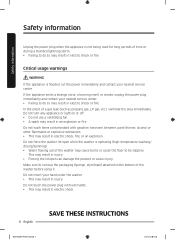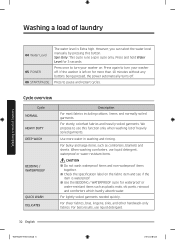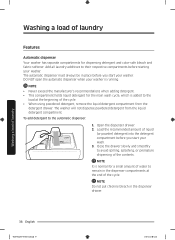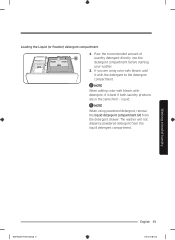Samsung WA45N3050AW/A4 Support Question
Find answers below for this question about Samsung WA45N3050AW/A4.Need a Samsung WA45N3050AW/A4 manual? We have 1 online manual for this item!
Question posted by laurazide on February 2nd, 2023
My Washing Machine Is Making A Loud Screeching Noise When I Start It. It Sounds
When I start the machine, it makes a loud screeching noise that sounds like a bearing. Can something like this be fixed?. The machine is 4 years old
Current Answers
Answer #1: Posted by MercedesAMG on February 2nd, 2023 12:55 PM
It's possible that the bearing in the washing machine is worn out, causing the screeching noise. You can try having a professional repair the bearing, but it might be more cost-effective to replace the machine if it's over 4 years old and experiencing frequent issues.
Please respond to my effort to provide you with the best possible solution by using the "Acceptable Solution" and/or the "Helpful" buttons when the answer has proven to be helpful. Please feel free to submit further info for your question, if a solution was not provided. I appreciate the opportunity to serve you!
Answer #2: Posted by Odin on February 2nd, 2023 1:11 PM
A better solution is at https://www.repairclinic.com/RepairHelp/How-To-Fix-A-Washing-Machine/39-160--/Samsung-Washer-Is-Making-Loud-Noise.
Hope this is useful. Please don't forget to click the Accept This Answer button if you do accept it. My aim is to provide reliable helpful answers, not just a lot of them. See https://www.helpowl.com/profile/Odin.
Answer #3: Posted by SonuKumar on February 2nd, 2023 8:52 PM
Please respond to my effort to provide you with the best possible solution by using the "Acceptable Solution" and/or the "Helpful" buttons when the answer has proven to be helpful.
Regards,
Sonu
Your search handyman for all e-support needs!!
Related Samsung WA45N3050AW/A4 Manual Pages
Samsung Knowledge Base Results
We have determined that the information below may contain an answer to this question. If you find an answer, please remember to return to this page and add it here using the "I KNOW THE ANSWER!" button above. It's that easy to earn points!-
General Support
... the Camera/Camcorder settings Tap on the Camcorder tab, at the bottom Tap on the Start Sound drop down arrow Tap on either On or Off to enable or disable the Camcorder Start Sound Tap on the End Sound drop down arrow Tap on either On or Off to enable or disable the Camcorder... -
General Support
... the steps below: Highlight Camcorder, using the navigation keys, then press the OK key Highlight Start Sound, Highlight one of the following Start Beep Press the OK button to save the Camcorder's Start Highlight End Sound, Press the OK button to save the Camcorder's End To learn more about the US Cellular SCH-R520... -
General Support
...your headset for the period of one year from the original date of purchase.* If...changes to turn the microphone on or off . Making a call waiting tones. Placing a call on... on your conversation, usually adding a crackling noise. Therefore, you start to the original purchaser A copy of your... only emits signals that may vary. The sound is completed. When the battery charge...
Similar Questions
Samsung Wa45n3050aw/a4 Washer Wont Spin After Wash Cycle, Why?
washer washes,then drains, then starts to spin for a second or two, stops, then starts to spin for a...
washer washes,then drains, then starts to spin for a second or two, stops, then starts to spin for a...
(Posted by donmckown 1 year ago)
My Machine Hums Twice When Started And Than Nothing. Lights Stay On.
(Posted by millerdouglas333 1 year ago)
Samsung Washing Machine:
My Samsung Washing Machine isn't draining the water out after the wash cycle I have checked everythi...
My Samsung Washing Machine isn't draining the water out after the wash cycle I have checked everythi...
(Posted by sllong67 1 year ago)
Where Can I Find Pedestals That Are Compatible With This Washing Machine?
I purchase the washing machine several years ago and would now like to purchase the pedestal but can...
I purchase the washing machine several years ago and would now like to purchase the pedestal but can...
(Posted by Bjhale 8 years ago)
Washing Machine
The washing machine makes a clicking sound and wont spin. Everything else seems to work
The washing machine makes a clicking sound and wont spin. Everything else seems to work
(Posted by sethterry484 9 years ago)