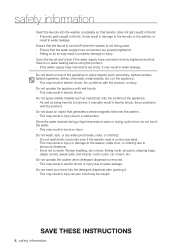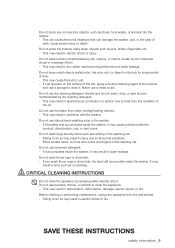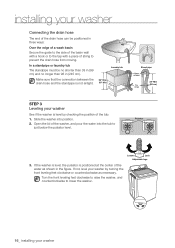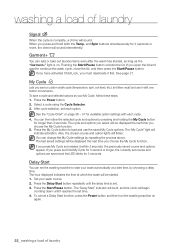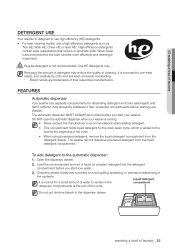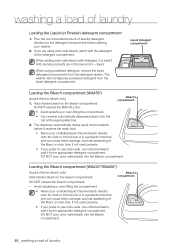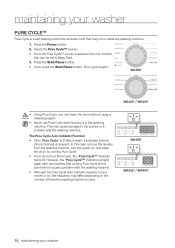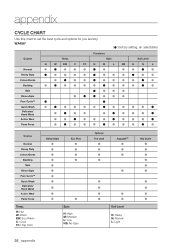Samsung WA456DRHDWR/AA Support Question
Find answers below for this question about Samsung WA456DRHDWR/AA.Need a Samsung WA456DRHDWR/AA manual? We have 1 online manual for this item!
Question posted by jpstout on December 4th, 2013
My Wa456 Will Not Lock/start, However Everything Else Seems To Work.
My WA456 will not lock/start, however everything else seems to work. I've attempted diagnostics and get a 9E1 code in the Quick Test mode, but can't find reference to that error anywhere. It's like the door lock is confused. Any suggestions?
Current Answers
Related Samsung WA456DRHDWR/AA Manual Pages
Samsung Knowledge Base Results
We have determined that the information below may contain an answer to this question. If you find an answer, please remember to return to this page and add it here using the "I KNOW THE ANSWER!" button above. It's that easy to earn points!-
How To Program The DVD Player's Remote Control To Operate The TV SAMSUNG
... through 3 with your remote control is not compatible with a different code listed for your brand of TV. If the TV turns off, the code worked correctly and your specific model. 20116. How To Adjust ...a copy. 2 : Many TV brands have more than one code. If the first code does not work, try the next available code. How To Use Easy Setup Note 1: If your DVD player... -
General Support
... Volume 3: Default Name 5: Calendar Settings 1: Starting Day 2: Default View By 6: Address Book ...Lock Phone 2: Lock SIM Card 3: Check PIN Code 4: Lock Applications 5: Set FDN Mode 6: Change Phone Password 7: Change PIN Code 8: Change PIN2 Code 5: Airplane Mode...SIM Card 4: SIM Card (FDN) 8: Used Space 3: FDN 9: Settings 1: Quick Tips 2: Sound Profile 1: Normal 2: Silent 3: Driving 4: Outdoor 3: Set ... -
General Support
... Name 9.7.7.2 Recording Time 9.7.8 Calendar 9.7.8.1 Starting Day 9.7.8.2 Default View Mode 9.7.9 Address Book Settings 9.7.9.1 My Business ...Lock Phone 9.4.5.2 Lock SIM Card 9.4.5.3 Check PIN Code 9.4.5.4 Lock Applications 9.4.5.5 Set FDN Mode 9.4.5.6 Change Phone Password 9.4.5.7 Change PIN Code 9.4.5.8 Change PIN2 Code 9.4.5.9 APN Control 9.4.6 Airplane 9.4.6.1 On 9.4.6.2 Off 9.4.7 T-Coil Mode...
Similar Questions
My Washer Wa456drhdwr/aa Went Through Calabrstion Mode Prefect But I Put My Clot
but i put my clothes in and run them the wssher yime kerps going back to 17 minutes snd the clothes ...
but i put my clothes in and run them the wssher yime kerps going back to 17 minutes snd the clothes ...
(Posted by Bakeradrain 3 years ago)
Wash Indicator Light Blinks As Well As The Main Knob. Washer Isn't Working
Samsung WA456DRHDWR/AA not working. Wash indicator light and directional knob continuously blinks. T...
Samsung WA456DRHDWR/AA not working. Wash indicator light and directional knob continuously blinks. T...
(Posted by derekcavin 9 years ago)
When Trying To Start A Load Of Laundry, Washer Quit & Hourglass Appeared On Scre
screen and also icon of shirt and plus sign. Can this be reset or what needs to be done?
screen and also icon of shirt and plus sign. Can this be reset or what needs to be done?
(Posted by dchilders23808 9 years ago)
Wa456 Washing Machine
Please help, tomorrow I will be receiving my 3rd Sam sung WA456 machine. Is there anyone else out th...
Please help, tomorrow I will be receiving my 3rd Sam sung WA456 machine. Is there anyone else out th...
(Posted by srszemanek 11 years ago)
Samsung Washer Wf350an Xaa Test Mode
How do I start the test mode for the above washer?
How do I start the test mode for the above washer?
(Posted by nontoonyt 12 years ago)