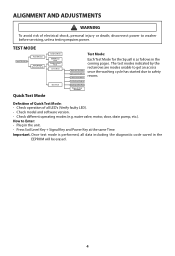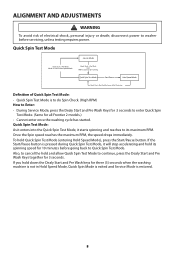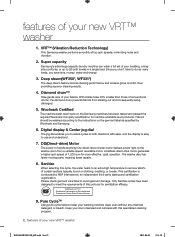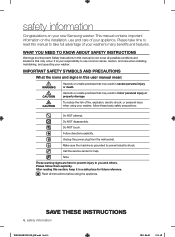Samsung WF350ANP/XAA Support Question
Find answers below for this question about Samsung WF350ANP/XAA.Need a Samsung WF350ANP/XAA manual? We have 3 online manuals for this item!
Question posted by nontoonyt on December 17th, 2011
Samsung Washer Wf350an Xaa Test Mode
How do I start the test mode for the above washer?
Current Answers
Related Samsung WF350ANP/XAA Manual Pages
Samsung Knowledge Base Results
We have determined that the information below may contain an answer to this question. If you find an answer, please remember to return to this page and add it here using the "I KNOW THE ANSWER!" button above. It's that easy to earn points!-
General Support
... in the Self-Test mode, the monitor's LED power indicator remains green and the Check Signal Cable figure moves around on the monitor. To arrange service, call . How Do I Run A Self-Test? Unplug the video...and the monitor. The problem you see a Check Signal Cable figure (that is, if the self test did not work) or a colored square did not see the second Check Signal figure, and one ... -
General Support
..., here for additional troubleshooting help. Check the video card in Power Saving mode. Running a Self-Test To run a monitor self-test to the back of the colored squares shown above within it does... DVI cable, press the Source button on your monitor on the back in the Self-Test mode, the monitor's LED power indicator remains green and the Check Signal Cable figure moves around on... -
How To Run A Monitor Self Test SAMSUNG
... If no OSD function the monitor will display alternating screens in the Self-Test mode, the monitor's LED power indicator remains on and the monitor displays an alternating Red, Green, Blue,... and White screen. Test Results If you can improve the content. submit Please select answers for service by clicking here...
Similar Questions
Samsung Washer Wf328aaw/xaa Not Draining
Samsung washer wf328aaw/xaa not draining, lines cleared, pump replaced. At first got an overflow cod...
Samsung washer wf328aaw/xaa not draining, lines cleared, pump replaced. At first got an overflow cod...
(Posted by acez411 1 year ago)
How Do I Run Samsung Vrt Steam Washer In Test Mode
(Posted by lydiamauric 9 years ago)
Door Diaphram
What is the part number for the door diaphram on the model of samsung washer wf350anp/xaa
What is the part number for the door diaphram on the model of samsung washer wf350anp/xaa
(Posted by Donaldoswald 11 years ago)
What Pedestal Is Compatible With Samsung Washer Wf328aaw/xaa?
I have a what Samsung washer WF328AAW/XAA and I want to add a pedestal. What are the compatible pede...
I have a what Samsung washer WF328AAW/XAA and I want to add a pedestal. What are the compatible pede...
(Posted by traceyferris 12 years ago)