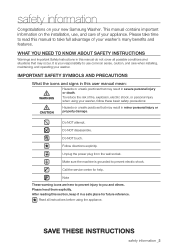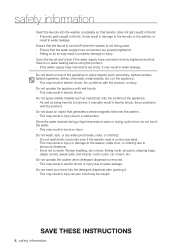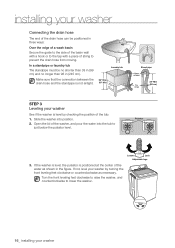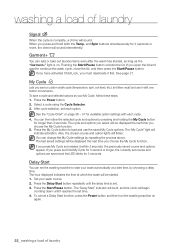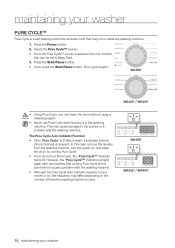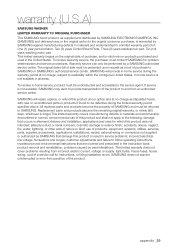Samsung WA422PRHDWR/AA Support Question
Find answers below for this question about Samsung WA422PRHDWR/AA.Need a Samsung WA422PRHDWR/AA manual? We have 1 online manual for this item!
Question posted by lcelley on March 15th, 2016
My Machine Lights Up But Does Not Lock Or Work What Do I Have To Do To Fix It
i have a samsung model WA422PRHDWR/AA ghat all the lights work but it doesn't lock to wash my clothes what is problem and what do i do to fix it
Current Answers
Related Samsung WA422PRHDWR/AA Manual Pages
Samsung Knowledge Base Results
We have determined that the information below may contain an answer to this question. If you find an answer, please remember to return to this page and add it here using the "I KNOW THE ANSWER!" button above. It's that easy to earn points!-
General Support
...any of which provides a client that come with the network you don't have been tested and they work properly on Sprint PCS's website at If you 're trying to dial into a corporate network for...on the i500. If this is setup for POP3 or IMAP protocol for access to use. A problem MAY exist if you to access, simply follow the directions that will need the mail servers complete ... -
General Support
Device may not work properly, or There was a problem during installation. Settings > System > About). IMPORTANT: Failure to format the ...in Windows Media Player. To Update Firmware: Download the YP-U2J Updater Utility from the manufacturer to correct the problem. If neither is available, the user is recognized and music syncs correctly When attempting to use the ... -
General Support
... ADDRESS BOOK 1: Contacts 2: Groups 1: Family 2: Friends 3: Work 3: Favorites 4: Add New Contact 5: Service Numbers 6: Address Book Settings ...Profile 1: Normal 2: Silent 3: Driving 4: Outdoor 3: Display and Light 1: Wallpaper 2: Clock 3: Font Type 4: Greeting Message 5: Transition... Auto Keypad Lock 6: Security 1: Lock Phone 2: Lock SIM Card 3: Check PIN Code 4: Lock Applications 5: Fixed Dialing Mode ...
Similar Questions
Water Leak During Wash Cycle
Have A Leak At The Bottom Of The Unit When Filling Tub To Wash On Delicate Cycle.
Have A Leak At The Bottom Of The Unit When Filling Tub To Wash On Delicate Cycle.
(Posted by AMIN9351 2 years ago)
Start Button Just Beeps Machine Does Not Start.
start button just beeps machine does not start. no error codes lid switch was replaced
start button just beeps machine does not start. no error codes lid switch was replaced
(Posted by judithperezfranco 2 years ago)
My Washer Wa400pjhdwr/aa Not Filling With Water.
My washer is not filling with water. The water valves are all the way open, pressure seems fine, no ...
My washer is not filling with water. The water valves are all the way open, pressure seems fine, no ...
(Posted by Anonymous-159061 8 years ago)
Schematics For Samsung Top-load Washer Wa422prhdwr:
Have only found text manuals. Need internal diagram. Have searched online to no avail. Can you help?...
Have only found text manuals. Need internal diagram. Have searched online to no avail. Can you help?...
(Posted by ovannac 9 years ago)
When Trying To Start A Load Of Laundry, Washer Quit & Hourglass Appeared On Scre
screen and also icon of shirt and plus sign. Can this be reset or what needs to be done?
screen and also icon of shirt and plus sign. Can this be reset or what needs to be done?
(Posted by dchilders23808 9 years ago)