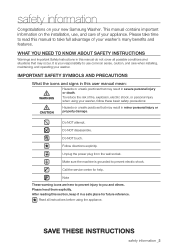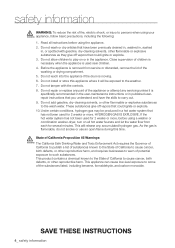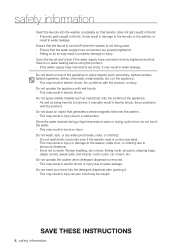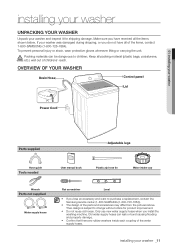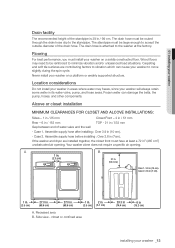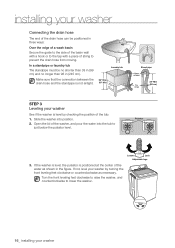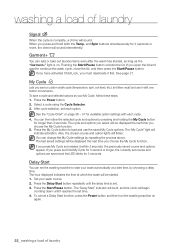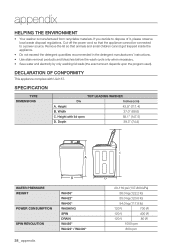Samsung WA400PJHDWR/AA Support Question
Find answers below for this question about Samsung WA400PJHDWR/AA.Need a Samsung WA400PJHDWR/AA manual? We have 1 online manual for this item!
Question posted by Anonymous-85546 on November 24th, 2012
Washer Won't Power On. Need To Open Locked Lid How Can I Open Lid?
The person who posted this question about this Samsung product did not include a detailed explanation. Please use the "Request More Information" button to the right if more details would help you to answer this question.
Current Answers
Related Samsung WA400PJHDWR/AA Manual Pages
Samsung Knowledge Base Results
We have determined that the information below may contain an answer to this question. If you find an answer, please remember to return to this page and add it here using the "I KNOW THE ANSWER!" button above. It's that easy to earn points!-
General Support
... Off 2: Level 1 - 8 3: Tone Length (Short/Long) 3: Security 1: Lock Phone 1: Unlocked 2: On Power-Up 3: Lock Now 2: Change Lock 3: Special # 1: Empty 2: Empty 3: Empty 4: Erase Contacts 5: Reset Phone ...Allow all / Contacts Only / Special# Only) 4: Call Answer 1: Any Key 2: Talk Key 3: Flip Open 5: Auto Answer (CarKit/Headset) 2: Language 1: English 2: Español 3: Airplane Mode 4: Location ... -
General Support
...memory card adaptor Open the memory card...the right side of the device, until it locks in place Replace the memory card slot cover While...DCIM folder named 100SSMED Paste the file(s) into the handset's power interface connector If necessary, complete the "Found New Hardware...only compatible with the PC Exchange PIN code(s) on your needs for play or view some images, videos, music (including ... -
General Support
... (On/Off) 3: Names (On/Off) 4: Name Settings 1: Speed 2: Volume 5: Voice Launch 1: Talk Key 2: Talk Key and Flip Open 6: About 5: Wireless Backup 2: Alert (On/Off) 3: Learn More 6: Security 1: Lock Phone 1: Unlocked 2: On Power-Up 3: Lock Now 2: Lock Pic/Video 3: Change Lock 4: Special # 5: Erase 1: Erase Contacts (Yes/No) 2: Erase My Content (Yes/No) 3: Erase Pic/Video (Yes/No...
Similar Questions
My Washer Wa456drhdwr/aa Went Through Calabrstion Mode Prefect But I Put My Clot
but i put my clothes in and run them the wssher yime kerps going back to 17 minutes snd the clothes ...
but i put my clothes in and run them the wssher yime kerps going back to 17 minutes snd the clothes ...
(Posted by Bakeradrain 3 years ago)
My Washer Wa400pjhdwr/aa Not Filling With Water.
My washer is not filling with water. The water valves are all the way open, pressure seems fine, no ...
My washer is not filling with water. The water valves are all the way open, pressure seems fine, no ...
(Posted by Anonymous-159061 7 years ago)
Washer Turns On And The Door Locks, Nothing Else, Won't Run
when I turn the power on the washer and push the start button, the washer door locks and nothing els...
when I turn the power on the washer and push the start button, the washer door locks and nothing els...
(Posted by nfifick 9 years ago)
How Does The Lid Locking Mechanism Function?
how does the lid locking mechanism function? What role does the magnet play? Is it possible to opera...
how does the lid locking mechanism function? What role does the magnet play? Is it possible to opera...
(Posted by mgafix 9 years ago)