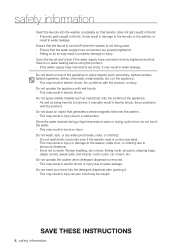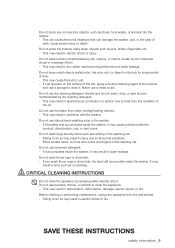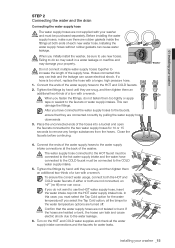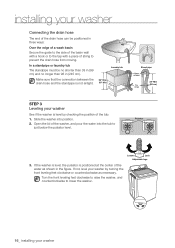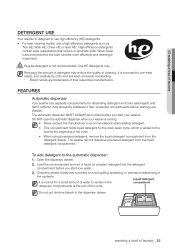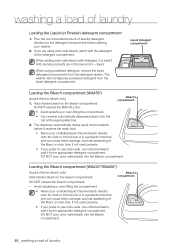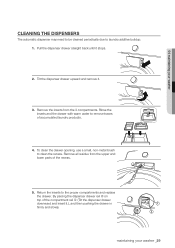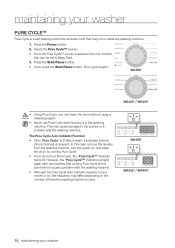Samsung WA400PJHDWR/AA Support Question
Find answers below for this question about Samsung WA400PJHDWR/AA.Need a Samsung WA400PJHDWR/AA manual? We have 1 online manual for this item!
Question posted by Thpreawife on February 16th, 2018
Error Fl
error message FL comes on for every cycle
Current Answers
Answer #1: Posted by Odin on February 16th, 2018 6:28 PM
Hope this is useful. Please don't forget to click the Accept This Answer button if you do accept it. My aim is to provide reliable helpful answers, not just a lot of them. See https://www.helpowl.com/profile/Odin.
Related Samsung WA400PJHDWR/AA Manual Pages
Samsung Knowledge Base Results
We have determined that the information below may contain an answer to this question. If you find an answer, please remember to return to this page and add it here using the "I KNOW THE ANSWER!" button above. It's that easy to earn points!-
General Support
...My SCH-I910 (Omnia) Phone? How Do I Fix Lockups, Screen Flicker Or The We're Sorry Error Message Displayed On My SCH-I910 (Omnia) Phone? /ars.samsung.com/customer/usa/jsp/faqs/faqs_view.jsp?SITE_ID=...Are Installed On My SCH-I910 Omnia? Do I Forward E-mail On My SCH-I910 (Omnia) Phone? What Items Come With My SCH-I910 (Omnia) Phone? How Do I Dial A Word Instead Of A Number With My SCH-... -
General Support
... My SGH-I617 Support Infrared Communications? How Do I Fix The "Forbidden" Error Message Received While Browsing The Internet From My SGH-I617 Phone? How Do I Delete All Images, ...From My SGH-I617? How Do I Transfer Files Using ActiveSync On My SGH-I617 What Items Come With My SGH-I617? How Do I Install Microsoft ActiveSync For My SGH-I617? How Do ... -
General Support
... On My SGH-q105 To Stay On Longer? Key Guard Or Key Lock On My SGH-q105? What Items Come With My SGH-q105? What Does This Indicate? The Greeting On My SGH-q105 If So How? Configure The... A Contact On My SGH-q105? The Banner On My SGH-q105 If So How? Images Can I Get An Error Message Cannot Open Port. Can The WAP Browser Cache Be Cleared On The SGH-q105? My PC Numbers To My SGH...
Similar Questions
My Washer Wa456drhdwr/aa Went Through Calabrstion Mode Prefect But I Put My Clot
but i put my clothes in and run them the wssher yime kerps going back to 17 minutes snd the clothes ...
but i put my clothes in and run them the wssher yime kerps going back to 17 minutes snd the clothes ...
(Posted by Bakeradrain 3 years ago)
Washer Keeps Adding More Time To Wash Load
The washing machine keeps adding more time to the wash load and is not spinning properly. It seems a...
The washing machine keeps adding more time to the wash load and is not spinning properly. It seems a...
(Posted by misterraiford 6 years ago)
My Washer Wa400pjhdwr/aa Not Filling With Water.
My washer is not filling with water. The water valves are all the way open, pressure seems fine, no ...
My washer is not filling with water. The water valves are all the way open, pressure seems fine, no ...
(Posted by Anonymous-159061 7 years ago)
Error Messages
I have a 2-yr old Samsung washer WF361. On the digital graphic display, an hourglass icon appeared t...
I have a 2-yr old Samsung washer WF361. On the digital graphic display, an hourglass icon appeared t...
(Posted by djostanton 8 years ago)