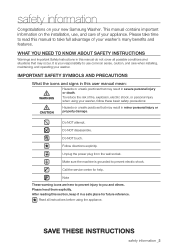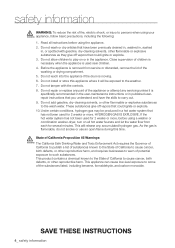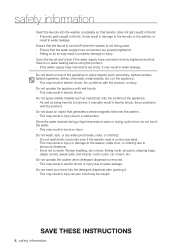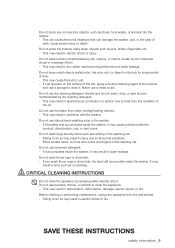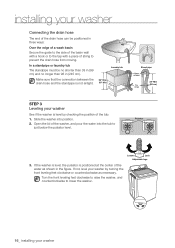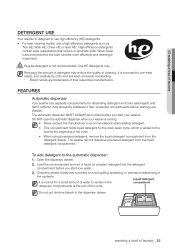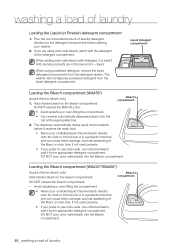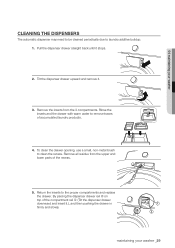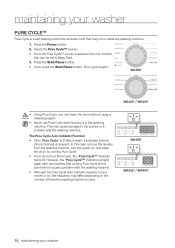Samsung WA400PJHDWR/AA Support Question
Find answers below for this question about Samsung WA400PJHDWR/AA.Need a Samsung WA400PJHDWR/AA manual? We have 1 online manual for this item!
Question posted by laurielopez104 on September 6th, 2021
How To Calibrate
Current Answers
Answer #1: Posted by SonuKumar on September 7th, 2021 12:35 AM
https://www.manualowl.com/m/Samsung/WA400PJHDWR%2FAA/Manual/293894?page=17
https://www.manualowl.com/m/Samsung/WA400PJHDWR%2FAA/Manual/293894?page=17
Please respond to my effort to provide you with the best possible solution by using the "Acceptable Solution" and/or the "Helpful" buttons when the answer has proven to be helpful.
Regards,
Sonu
Your search handyman for all e-support needs!!
Related Samsung WA400PJHDWR/AA Manual Pages
Samsung Knowledge Base Results
We have determined that the information below may contain an answer to this question. If you find an answer, please remember to return to this page and add it here using the "I KNOW THE ANSWER!" button above. It's that easy to earn points!-
General Support
... My MetroPCS SCH-A670, What Is The Icon Looking Like A Phone Receiver With 6 Dots And How Can I Use It On The MetroPCS SCH-A670? "AA" Data Counter And How Do I Remove It? What Items Come With My MetroPCS SCH-A670? Internet & Messaging Does My MetroPCS SCH-A670 Have... -
How To Reset And Pair Your Remote SAMSUNG
... on the bottom, middle bezel of the TV. How To Replace The Upper Ice Maker If the remote beeps, pairing is now complete. How To Calibrate Your Battery 19415. does not beep, try the previous steps again. J International Samsung's Authorized Parts Distributor to visit J & UN55B8000XF 9137. Important: If after replacing... -
How To Calibrate The Touchscreen Of Your Q1 Ultra Mobile PC (Windows XP) SAMSUNG
How To Calibrate The Touchscreen Of Your Q1 Ultra Mobile PC (Windows XP) 30354.
Similar Questions
how to reset my washer Samsung WA400PJHDWR/AA
My washer is not filling with water. The water valves are all the way open, pressure seems fine, no ...
I have just purchased the Samsung WA422 how do i calibrate it?