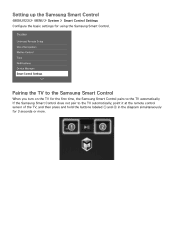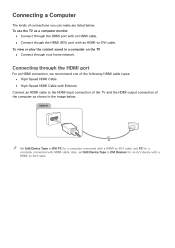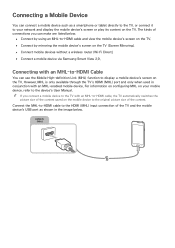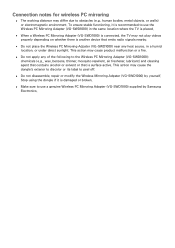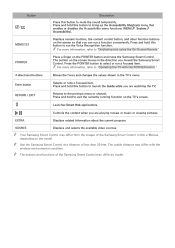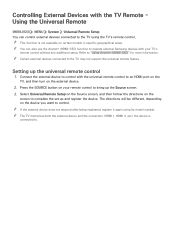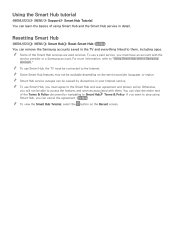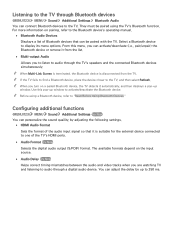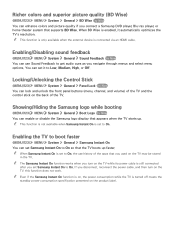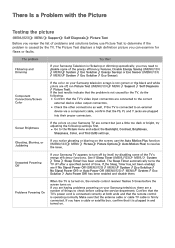Samsung UN65JS8500F Support Question
Find answers below for this question about Samsung UN65JS8500F.Need a Samsung UN65JS8500F manual? We have 1 online manual for this item!
Question posted by ftoomersr on June 22nd, 2018
Samsung Un65js8500f Tv Specs
how many hdmi ports does samsung UN65JS8500F
Current Answers
Answer #1: Posted by freginold on June 23rd, 2018 6:02 AM
According to the spec sheet, the JS8500 model has 4 HDMI connections.
Related Samsung UN65JS8500F Manual Pages
Samsung Knowledge Base Results
We have determined that the information below may contain an answer to this question. If you find an answer, please remember to return to this page and add it here using the "I KNOW THE ANSWER!" button above. It's that easy to earn points!-
General Support
... series of the page. 2008 LNxx A All 2008 model LCD TVs are equipped with the HDMI 1.3 interface. Which Samsung LCD TVs Have The HDMI 1.3 Interface? 2009 LNxx B Series Models All 2009 model LCD TVs are equipped with HDMI 1.3 interfaces may also have HDMI-CEC (HDMI - Samsung LCD TVs with HDMI 1.3 inputs. For information about by clicking the drop down list... -
General Support
... Digital Content Protection). HDMI and DVI are the only connections that it is HDCP compliant. The TV or display device must have ... as component, some digital content may need to wait for your television to verify that support HDCP; Version 2.0 provides BD-Live Capability and...it is strongly recommended that you use the HDMI connection to connect your player. Some material, including... -
How To Set Up Your Samsung Digital Media Extender SAMSUNG
... Anynet+ (HDMI-CEC) compliant. To see if your TV is a device you to attach the adapter to Service Pack 1. Windows Vista must be updated to any compatible Samsung television that is ...higher operating system. These requirements are a few requirements. You can use to the TV via an HDMI cable (supplied). Your Samsungs Digital Media Extender The Digital media extender is compliant, either...
Similar Questions
Bad Hdmi Port And Bad Panel
Interested in purchasing new board and panel for my Samsung LNT4665FX/XAA TV. Would like to know the...
Interested in purchasing new board and panel for my Samsung LNT4665FX/XAA TV. Would like to know the...
(Posted by curtismilton 7 years ago)
What Is The Tv Code For This Television.
I am trying to program a new remote from dish.
I am trying to program a new remote from dish.
(Posted by cbeeheath 9 years ago)
Samsung Un65c6500vfxza 65' Flat Panel Tv Reviews
(Posted by motox1us 10 years ago)
Samsung Flat Panel Turns Off And On Randomly
(Posted by woody7 11 years ago)
I Have The Samsung Ln32c540f2d Flat Screen Television. What Is The Vesa System
What is the vesa system that the Samsung LN32C540F2D uses? I want to buy a wall mount for it.
What is the vesa system that the Samsung LN32C540F2D uses? I want to buy a wall mount for it.
(Posted by sendme2cali 12 years ago)