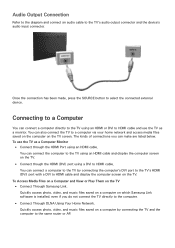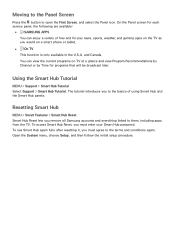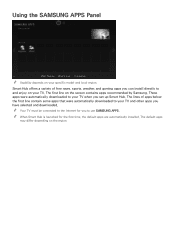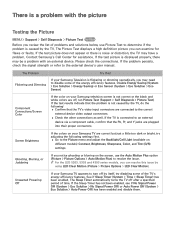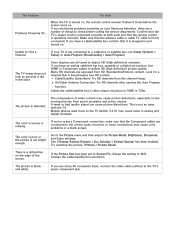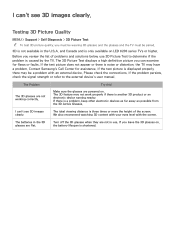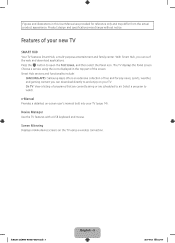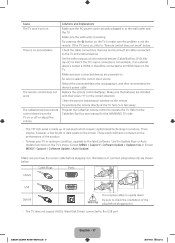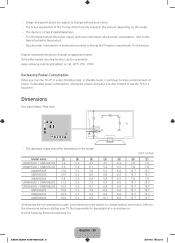Samsung UN65H6203AF Support Question
Find answers below for this question about Samsung UN65H6203AF.Need a Samsung UN65H6203AF manual? We have 4 online manuals for this item!
Question posted by Anonymous-172888 on November 1st, 2022
Can I Replace The Screen Myself On Samsung Un65h6203af And What Is Price For It
The person who posted this question about this Samsung product did not include a detailed explanation. Please use the "Request More Information" button to the right if more details would help you to answer this question.
Current Answers
Answer #1: Posted by SonuKumar on November 1st, 2022 8:59 PM
http://www.samsungparts.com/Products/Parts_and_Accessories/UN65H6203AFXZA/Default.aspx
buy parts here above
Please respond to my effort to provide you with the best possible solution by using the "Acceptable Solution" and/or the "Helpful" buttons when the answer has proven to be helpful.
Regards,
Sonu
Your search handyman for all e-support needs!!
Answer #2: Posted by Odin on November 1st, 2022 10:54 AM
First check out https://www.youtube.com/watch?v=v8_V3c89w_U. Using those instructions it's possible you could repair the screen. Otherwise, see if Samsung can provide a new screen at a reasonable price: use the contact information at https://www.contacthelp.com/samsung. If you want to look for used screens, a good resource is http://www.searchtempest.com/, which will provide many useful filters, will let you search locally or country-wide and even globally, and covers Craigslist, eBay, Amazon, and many other sources. Good luck!
Hope this is useful. Please don't forget to click the Accept This Answer button if you do accept it. My aim is to provide reliable helpful answers, not just a lot of them. See https://www.helpowl.com/profile/Odin.
Related Samsung UN65H6203AF Manual Pages
Samsung Knowledge Base Results
We have determined that the information below may contain an answer to this question. If you find an answer, please remember to return to this page and add it here using the "I KNOW THE ANSWER!" button above. It's that easy to earn points!-
General Support
... For My Phone? Safety Voice Mail General Miscellaneous Display (Screen) Touch Screen Purchasing & How Do I Contact My Service Provider?...Can I Purchase Samsung Handsets In Large Quantities At Wholesale Prices? How Do I Access And Use The GPS Capabilities On... Files (MP3's) From For My Phone? I Get the Antenna Replaced on My Samsung Phone? Rebates Repair Sounds, Images & How... -
General Support
...Important: the RMA is granted, your needs. Transportation to and from the service center is longer. Replacement parts and products assume the remaining original warranty, or ninety (90) days, whichever is the .... NOR SHALL RECOVERY OF ANY KIND AGAINST SAMSUNG BE GREATER IN AMOUNT THAN THE PURCHASE PRICE OF THE PRODUCT SOLD BY SAMSUNG AND CAUSING THE ALLEGED DAMAGE. Do not send any ... -
General Support
...button on the main screen turns red. Select PC Application - Outlook®, Contacts, Calendar, Tasks, and Notes are fully merged and Synchronized. For setting of Synchronization appears. Replace PC item(s)) with PC...Users can be supported for the first time or when the data in the Phone. Replace Phone item(s))) with Phone item(s)) - Ignore all conflict cases. Type window allows you...
Similar Questions
Need Replacement Screen
Where can I purchase a replacement screen for my UN60EH6003F?
Where can I purchase a replacement screen for my UN60EH6003F?
(Posted by Twb446 7 years ago)
Replacement Screen For Samsung Ln46d550k1fxza.
Where could I but a replacement screen for this model? and how much does it cost? When TV is on I ca...
Where could I but a replacement screen for this model? and how much does it cost? When TV is on I ca...
(Posted by rsuero20 7 years ago)
What Does It Cost To Replace Screen?
what does it cost to replace 60" screen?Mine cracked...
what does it cost to replace 60" screen?Mine cracked...
(Posted by balderramanick85 8 years ago)
Replacement Screen
Do you know where I can find a replacement screen for this tv?
Do you know where I can find a replacement screen for this tv?
(Posted by kikibaby 12 years ago)