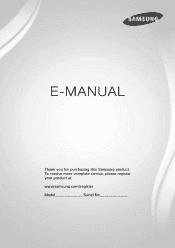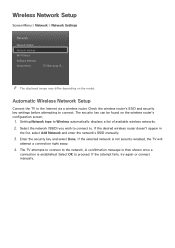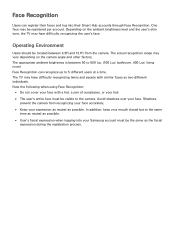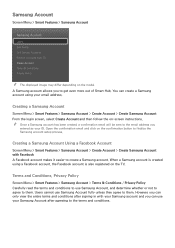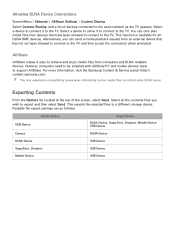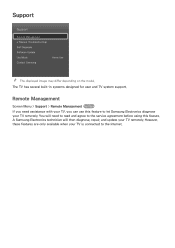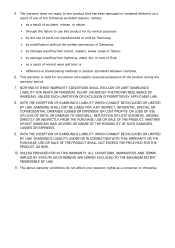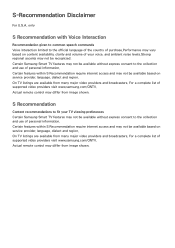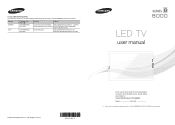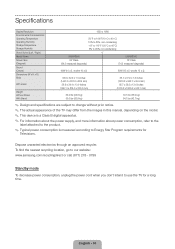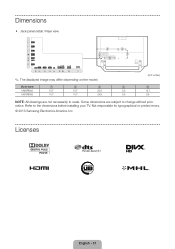Samsung UN65F8000BF Support Question
Find answers below for this question about Samsung UN65F8000BF.Need a Samsung UN65F8000BF manual? We have 6 online manuals for this item!
Question posted by razzo13 on December 26th, 2013
Whats The Difference Between The Samsung Un65f8000 And Un65f8000? Thank You
The person who posted this question about this Samsung product did not include a detailed explanation. Please use the "Request More Information" button to the right if more details would help you to answer this question.
Current Answers
Related Samsung UN65F8000BF Manual Pages
Samsung Knowledge Base Results
We have determined that the information below may contain an answer to this question. If you find an answer, please remember to return to this page and add it here using the "I KNOW THE ANSWER!" button above. It's that easy to earn points!-
General Support
...of Samsung products shall be automatically turned off , you may differ depending on your headset will find "Samsung SBH170"...40°C Typical Standby Time Up to radio or television reception, which can be a 2-pronged flat plug is completed. When the phone asks if you..., depending on hold and retrieve the held call . Thank you can use and service, you want to scratch or... -
General Support
... in the User Guide, the user may not cause harmful interference, and (2) this product Thank you for you turn on the indicator light Series of 2 tones stops flashing Meaning...Industry Canada IC ID: 649E-WEP410 Operation is most Bluetooth phones that are supplied with three different earpiece covers including the one attached to the headset. Choose the one year from whom ... -
General Support
...through the ANT IN jack on the TV's rear panel, then it is recommended that your 40" To.... Automatic Volume Control Automatic Volume Control attempts to reduces the differences in which you view your TV's two-speaker audio playback...resolve the noises you've reported. full serial number of your remote. Thank you for you to the noises you've encountered. Series 6 LCD...
Similar Questions
Whats The Difference Between Samsung Un65f8000bf And Un65f8000
(Posted by razzo13 10 years ago)
Difference Between 2 Models
what is the difference between UN65F8000BF AND THE UN65F800BFXZA
what is the difference between UN65F8000BF AND THE UN65F800BFXZA
(Posted by firstplaceford 10 years ago)
Samsung Un65c6500vfxza 65' Flat Panel Tv Reviews
(Posted by motox1us 10 years ago)
Samsung Flat Panel Turns Off And On Randomly
(Posted by woody7 11 years ago)
I Have The Samsung Ln32c540f2d Flat Screen Television. What Is The Vesa System
What is the vesa system that the Samsung LN32C540F2D uses? I want to buy a wall mount for it.
What is the vesa system that the Samsung LN32C540F2D uses? I want to buy a wall mount for it.
(Posted by sendme2cali 12 years ago)