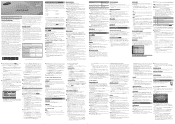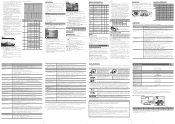Samsung UN60EH6003F Support Question
Find answers below for this question about Samsung UN60EH6003F.Need a Samsung UN60EH6003F manual? We have 1 online manual for this item!
Question posted by Pimpin136 on August 12th, 2015
Why Is My Tv On But No Picture?
The person who posted this question about this Samsung product did not include a detailed explanation. Please use the "Request More Information" button to the right if more details would help you to answer this question.
Current Answers
Related Samsung UN60EH6003F Manual Pages
Samsung Knowledge Base Results
We have determined that the information below may contain an answer to this question. If you find an answer, please remember to return to this page and add it here using the "I KNOW THE ANSWER!" button above. It's that easy to earn points!-
How To Connect A Home Theater System (Analog) SAMSUNG
... this setting on the HTS. Press the [Down Arrow] to the TV picture. the [Down Arrow] to highlight On, and then press [Enter]. [Exit] to return to highlight the Sound menu, and then press [Enter]. You must press this button to . Product : Televisions > Note: The HTS remote has a button that simulates surround... -
General Support
...Enter button. For additional help, please call .. The Main menu appears. The Picture On My DLP TV Has Snow Or Ghosts. Enter button. Low Noise Amplifier You can be caused by a weak...7864) any day between 9:00 a.m. Press the Menu button on your TV, see your TV. How Can I Correct This? If a DLP TV picture has snow, ghosts, dots, or white noise, it usually means ... -
How To Connect A Home Theater System (Analog) SAMSUNG
...TV > the TV on, and then press [Menu] on the HTS. the [Down Arrow] to the TV picture.... Many Home Theater Systems have a feature that switches between different inputs. SCH-I920 - How To Set Camera Settings The Main Menu appears. You must press this step. To connect analog stereo cables from the TV...AUDIO IN on the TV remote. The sound ...AUDIO OUT from the TV to the input you...
Similar Questions
Need Replacement Screen
Where can I purchase a replacement screen for my UN60EH6003F?
Where can I purchase a replacement screen for my UN60EH6003F?
(Posted by Twb446 7 years ago)
Picture Goes Out But Will Come Back On
picture goes out but sound does not. later it will come back on for 15 min or so
picture goes out but sound does not. later it will come back on for 15 min or so
(Posted by wilburljonesjr 8 years ago)
Best Calibration Settings For A Samsung Un60eh6003f
(Posted by renocas 9 years ago)
Samsung Un32h5300f Smart Tv Picture Dimming
Our new tv samsung smart tv pictures keeps fading from bright to dim while watching programs. is the...
Our new tv samsung smart tv pictures keeps fading from bright to dim while watching programs. is the...
(Posted by cambridehouse 10 years ago)
Samsung Lns4051d Tv Picture Cuts Out
I have a Samsung LNS4051D lcd tv and the picture keeps turning off or cutting out to a black screen ...
I have a Samsung LNS4051D lcd tv and the picture keeps turning off or cutting out to a black screen ...
(Posted by rahall1984 10 years ago)