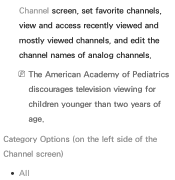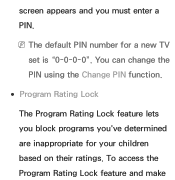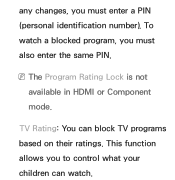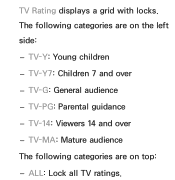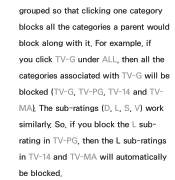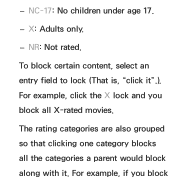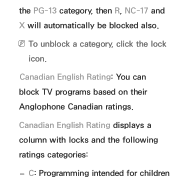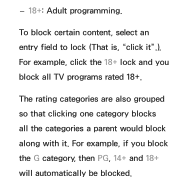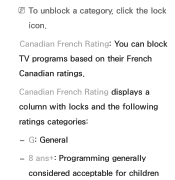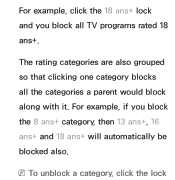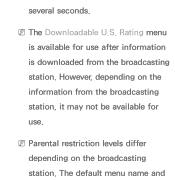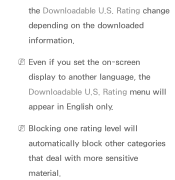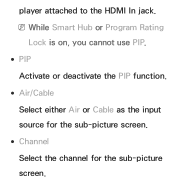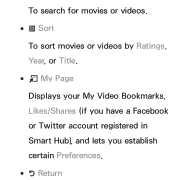Samsung UN55ES6150F Support Question
Find answers below for this question about Samsung UN55ES6150F.Need a Samsung UN55ES6150F manual? We have 3 online manuals for this item!
Question posted by shar1881 on March 18th, 2013
Refresh Rate
I recently bought this model with a 240 CMR, but when I looked at the back of the unit it says that is only has 60HZ. When I watch a blu ray, does the CMR make up for the lack of HZ or is it better to have the 120 hz.
Also I can't find anything online about this model # being sold as 60hz......am i wrong about what I read on the sticker as far as the hz?
Current Answers
Related Samsung UN55ES6150F Manual Pages
Samsung Knowledge Base Results
We have determined that the information below may contain an answer to this question. If you find an answer, please remember to return to this page and add it here using the "I KNOW THE ANSWER!" button above. It's that easy to earn points!-
How To Correct "Sync Out Of Range" Or " Video Mode Not Supported " Messages SAMSUNG
...Or " Video Mode Not Supported " Messages Using Safe Mode in Safe Mode go to Start, Control Panel, then Display. Select Enable low-resolution video (640 x 480) using the Up and Down arrow...computer is set to boot your screen resolution and refresh rate (HZ) is booting. Tip : If you see the gray Apple icon and the progress indicator (looks like a spinning gear). How To Assemble Your ... -
General Support
...resolved by model. Related ...click Control Panel . ...refresh frequency separately. If you have 15 seconds to degrade and why text is reached, the resolution reverts to its native (optimum) resolution and optimum refresh rate...refresh resolution as long as 1680×1050, then there are . Optimum refresh rates...refresh rate for information. In the Control Panel...Panel window appears. Problems with... -
General Support
... for all Samsung LCD monitors is 60 Hz. Changing the Refresh Rate On LCD Monitors The optimum refresh rate for general information about CRT monitor refresh rates and resolution settings. On tab, click Advanced... button, and then click Control Panel In the window, under Monitor Settings. On the Monitor tab, click the Refresh Frequency or Screen refresh rate drop down list. In some ...
Similar Questions
What Are Usb Hid Keyboards Compatible To Samsung Un55es6150f
(Posted by 123mer 10 years ago)
What Keyboards Are Compatible With A Samsung Model Un55es6150f Led Tv?
(Posted by hmchjear 10 years ago)
What Is The Refresh Rate For Ln40e550f7fx2a?
What is the refresh rate for LN40E550F7FX2A?
What is the refresh rate for LN40E550F7FX2A?
(Posted by Anonymous-125575 10 years ago)
Calibration Numbers For Samsung Un55es6150f
Hello, recently bought a samsungun55es6150F ... have had it for 2 weeks, but cannot get the picture...
Hello, recently bought a samsungun55es6150F ... have had it for 2 weeks, but cannot get the picture...
(Posted by craigcodding 11 years ago)
What Is The Refresh Rate Of This Tv?
We have an LN R377D TV and would like to know the refresh rate for comparison purposes.
We have an LN R377D TV and would like to know the refresh rate for comparison purposes.
(Posted by tfanelli30 11 years ago)