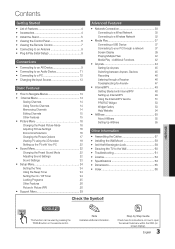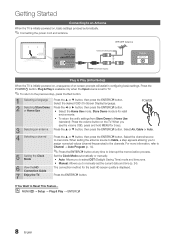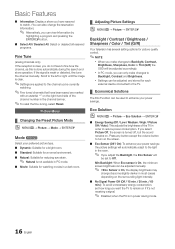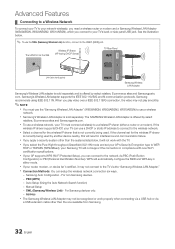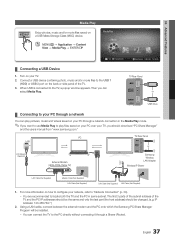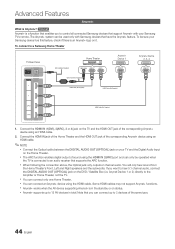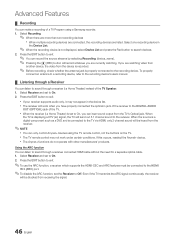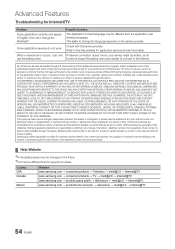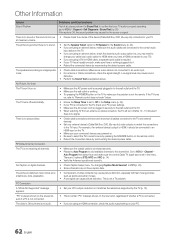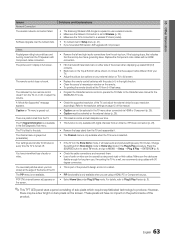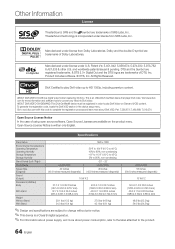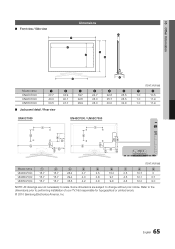Samsung UN55C7000 Support Question
Find answers below for this question about Samsung UN55C7000.Need a Samsung UN55C7000 manual? We have 1 online manual for this item!
Question posted by Dghdgh on March 31st, 2014
I Need Adapter For Antenna In To Coax. Un46c7000
Current Answers
Answer #1: Posted by BusterDoogen on March 31st, 2014 7:15 PM
I hope this is helpful to you!
Please respond to my effort to provide you with the best possible solution by using the "Acceptable Solution" and/or the "Helpful" buttons when the answer has proven to be helpful. Please feel free to submit further info for your question, if a solution was not provided. I appreciate the opportunity to serve you!
Related Samsung UN55C7000 Manual Pages
Samsung Knowledge Base Results
We have determined that the information below may contain an answer to this question. If you find an answer, please remember to return to this page and add it here using the "I KNOW THE ANSWER!" button above. It's that easy to earn points!-
General Support
...There are speaking cannot hear you will need to reconnect them to radio communications. ...be connected to radio or television reception, which Bluetooth devices...the plug will be a 2-pronged flat plug is no guarantee that the person ... -- Adapter Input AC 100~240V, 50/60 Hz Adapter Output DC...measures: Reorient or relocate the receiving antenna. Specifically exempt from standby mode to... -
General Support
... com port to "turn on the PC) Select Bluetooth devices icon (some manufacturer USB adapters may show status in Step 7. From the device You will be managed through the Windows Mobile...supports synchronizing using ActiveSync, both the PC and the device must be placed in the Control Panel shows Bluetooth configuration icon (Kensington etc.), to get Incoming Com Port, go to Local Services... -
General Support
...to activate the "remote control" Connect the adapter to carry and storage. To activate Bluetooth devices searching... need to possibly connect audio players by 3.5mm cable directly. If this equipment does cause harmful interference to radio or television ... to the following measures: Reorient or relocate the receiving antenna. Operation is subject to stick on a circuit different ...
Similar Questions
I am looking for a digital antenna for this tv. The tv is probably 12 years old or even perhaps more...
i lost five screws that atach the TV to the stand on my UN55C7000 model Samsung.
I have a samsung un55c7000 and i am trying to connect a Sonos playbar to the optical output on the t...
The coaxial fitting for ANT IN broke off on the TV set itself. Is there any way to fix this problem?...