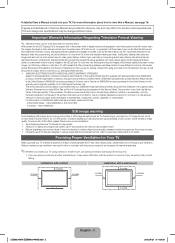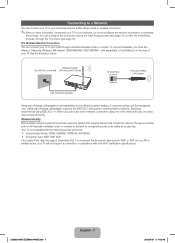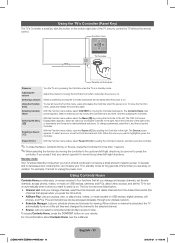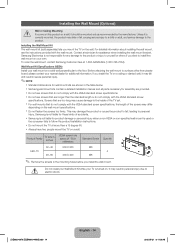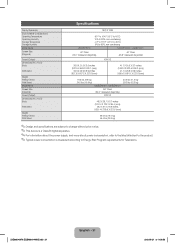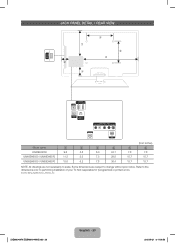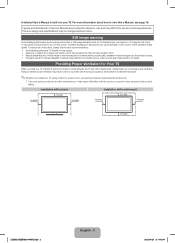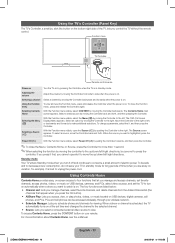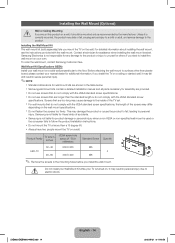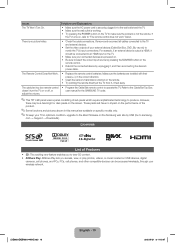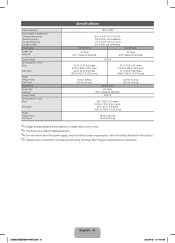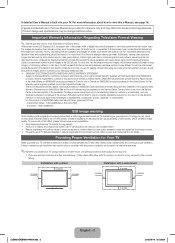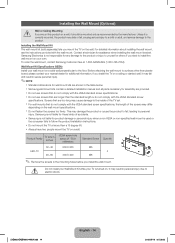Samsung UN46EH6070F Support Question
Find answers below for this question about Samsung UN46EH6070F.Need a Samsung UN46EH6070F manual? We have 3 online manuals for this item!
Question posted by arlray19 on July 3rd, 2012
Swivel Mounting?
Does this TV have a swivel mounting?
Ray
Current Answers
Related Samsung UN46EH6070F Manual Pages
Samsung Knowledge Base Results
We have determined that the information below may contain an answer to this question. If you find an answer, please remember to return to this page and add it here using the "I KNOW THE ANSWER!" button above. It's that easy to earn points!-
General Support
...green arrow in the player. Remove the USB Flash drive from your flash drive so your television. Please allow several minutes and when complete, the power turns off. button on the USB... control. Firmware Update Instructions USB Flash Drive Method USB update is not available for Blu-ray viewing. TV needs to be connected to your flash drive is empty. update Firmware using a USB... -
How To Find Your Model And Serial Number SAMSUNG
... number, and version number. Product : Televisions > One place will be on the back of the TV on a large sticker with information on the right side of manufacture, warnings, and UPC. How To Get Started With Netflix 15173. The second will have your TV is wall mounted. 15190. DLP TV 15510. This sticker is easier... -
How to Attach the Monitor Stand of your TOC (Touch of Color) Monitor SAMSUNG
...VESA monitor so it left or right 90 degrees. To swivel the monitor just hold the sides of questions ok How to Samsungparts.com for a wall mount please go to Attach the Monitor Stand of Color) Monitor...just hold the sides of your TOC (Touch of your monitor and turn it cannot be wall mounted. Things to know about your Monitor Stand and Monitor 1. If you ever need to ...
Similar Questions
How Do I Take A Gbcx Swivel Mount Off The Wall
I have removed the television but now need to remove the mount from the wall. The fixings have a cov...
I have removed the television but now need to remove the mount from the wall. The fixings have a cov...
(Posted by baytree125 1 year ago)
Screws For Tv Stand
What size are the screws used to attach the tv stNd?
What size are the screws used to attach the tv stNd?
(Posted by Jessbowman83 10 years ago)
Samsung Un65c6500vfxza 65' Flat Panel Tv Reviews
(Posted by motox1us 10 years ago)
Samsung Flat Panel Turns Off And On Randomly
(Posted by woody7 11 years ago)
I Have The Samsung Ln32c540f2d Flat Screen Television. What Is The Vesa System
What is the vesa system that the Samsung LN32C540F2D uses? I want to buy a wall mount for it.
What is the vesa system that the Samsung LN32C540F2D uses? I want to buy a wall mount for it.
(Posted by sendme2cali 12 years ago)