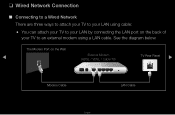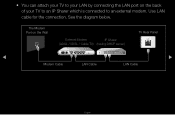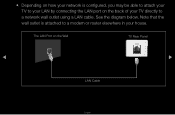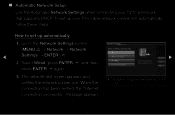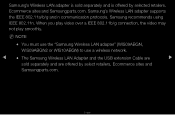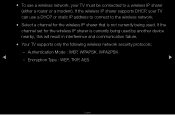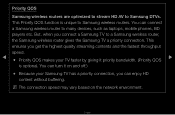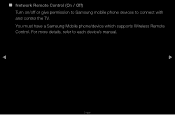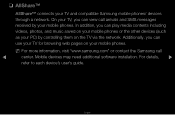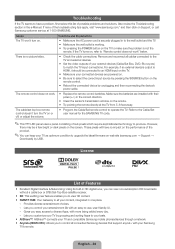Samsung UN46D6500VF Support Question
Find answers below for this question about Samsung UN46D6500VF.Need a Samsung UN46D6500VF manual? We have 5 online manuals for this item!
Question posted by Laurahackett on January 29th, 2017
Trying To Find Out What This Is Showing Up In My Wireless Connection
Current Answers
Answer #1: Posted by BusterDoogen on January 29th, 2017 6:28 PM
I hope this is helpful to you!
Please respond to my effort to provide you with the best possible solution by using the "Acceptable Solution" and/or the "Helpful" buttons when the answer has proven to be helpful. Please feel free to submit further info for your question, if a solution was not provided. I appreciate the opportunity to serve you!
Related Samsung UN46D6500VF Manual Pages
Samsung Knowledge Base Results
We have determined that the information below may contain an answer to this question. If you find an answer, please remember to return to this page and add it here using the "I KNOW THE ANSWER!" button above. It's that easy to earn points!-
General Support
... mode does not actually turn off simply Press & This will now show "Phone Off" Hold the power button, located on the display you must turn off these phone functions; To disable the wireless connection to disable the phone function and still use the PDA portion of the handset, just above the ear... -
General Support
...cause harmful interference to radio or television reception, which the receiver is ...Complete Light is encouraged to try to correct the interference by...TV techniciaion for connection is CE - For more details below Top Built-in DSP cancellation circuit to reduce echo and background noise Wireless connection... separation between the speakers and your phone can radiate radio frequency energy and,... -
General Support
... disable the handset's wireless connection to your service provider's network follow the steps below: Connections (6) Select Wireless Manager Highlight Phone, using the navigation keys Press the OK button to set to Phone Off Press the left soft key for Done to disable the handset's network functions. This will now show "Phone Off" There are...
Similar Questions
Does Samsung model LN46c630K1F support wireless connection
What is the vesa system that the Samsung LN32C540F2D uses? I want to buy a wall mount for it.