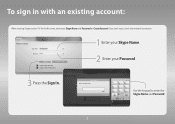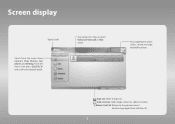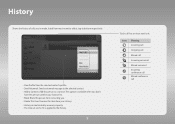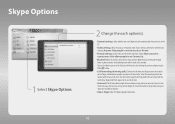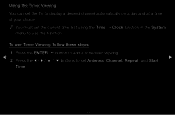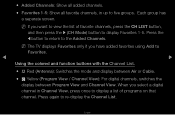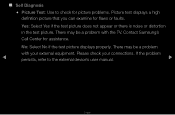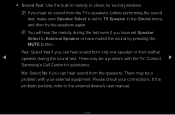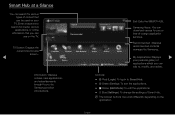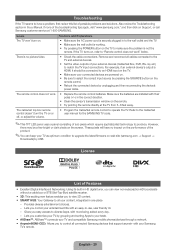Samsung UN46D6420UF Support Question
Find answers below for this question about Samsung UN46D6420UF.Need a Samsung UN46D6420UF manual? We have 5 online manuals for this item!
Question posted by kasiajurczak3 on July 8th, 2011
Can I Add Skype To Tv Samsung Un46d6420uf? If Yes, How?
The person who posted this question about this Samsung product did not include a detailed explanation. Please use the "Request More Information" button to the right if more details would help you to answer this question.
Current Answers
Related Samsung UN46D6420UF Manual Pages
Samsung Knowledge Base Results
We have determined that the information below may contain an answer to this question. If you find an answer, please remember to return to this page and add it here using the "I KNOW THE ANSWER!" button above. It's that easy to earn points!-
General Support
...the firmware will appear. Power on the television and make sure it to your model number... double click it 's tuned to the inputs to add new features if and when they become available. This...method, Requirements for the update disc to select "Yes" and then press enter. For information on free...dirty or scratched may fail to a compatible TV or display device. The system verifies the ... -
General Support
..., 850, 860, and 950 (with the exception of any model under 32 inches and the LN32B540 2008 A For the 2008 LCD TVs, all LN-S series Samsung LCD TVs accept a 1080 (interlaced) television signal. In addition, they also accept a 1080p video signal through Component and HDMI input. What's more, all 5 series*, 6 series*, and 7 series... -
How To Get Started With Netflix SAMSUNG
Add content to your Instant Queue and immediately view streaming content on your new or existing Netflix account. How To Use BD Live 15510. Requirements Network Connection (Wired or Wireless, depending on both the player and the TV, and tune the TV... to your TV. How To Find Your Model And Serial Number Choose as many as you want with your Blu-ray player. yes - activate instant...
Similar Questions
Samsung Un65c6500vfxza 65' Flat Panel Tv Reviews
(Posted by motox1us 10 years ago)
Samsung Un46d6420uf Screen Blinks
The smart TV just blinks just showing the smart logo and there is a clicking sound coming form the b...
The smart TV just blinks just showing the smart logo and there is a clicking sound coming form the b...
(Posted by fazirmohammed 11 years ago)
Can I Add Skype To Tv Samsung Un46d6420uf And How? Where Can I Find The
APPLICATION? WHEN I BOUGHT THE TV THE SKYPE APPLICATION WAS ON IT.NOT ANYMORE.
APPLICATION? WHEN I BOUGHT THE TV THE SKYPE APPLICATION WAS ON IT.NOT ANYMORE.
(Posted by domandana 11 years ago)
Samsung Flat Panel Turns Off And On Randomly
(Posted by woody7 11 years ago)