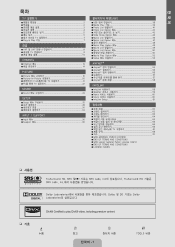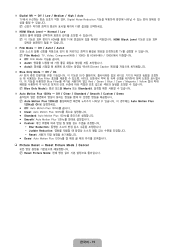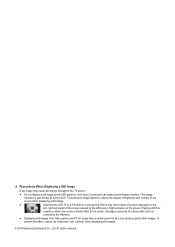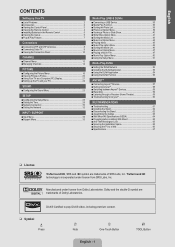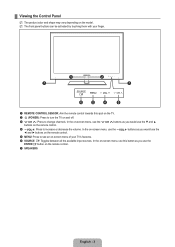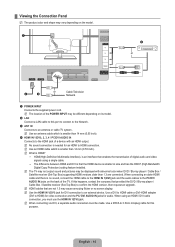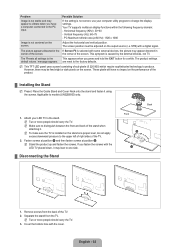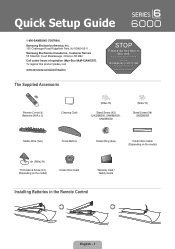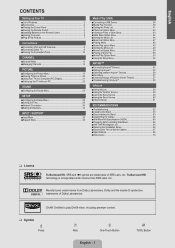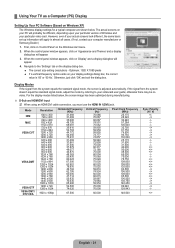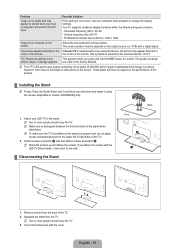Samsung UN46B6000 Support Question
Find answers below for this question about Samsung UN46B6000 - 46" LCD TV.Need a Samsung UN46B6000 manual? We have 7 online manuals for this item!
Question posted by jcundiff14 on January 24th, 2014
Vertical Red Lines
I'm sure you are aware of this problem with these TV's. Do I have any options for repair? It is not covered under warranty. For $1700 I was expecting more.
Current Answers
Related Samsung UN46B6000 Manual Pages
Samsung Knowledge Base Results
We have determined that the information below may contain an answer to this question. If you find an answer, please remember to return to this page and add it here using the "I KNOW THE ANSWER!" button above. It's that easy to earn points!-
General Support
...install additional drivers. If you have your LCD TV should be accessed through the Control Panel. Click Yes. The Optimum Resolution for your... on the TV using your DLP TV with your PC's DVI video output. If it to resolve the problem. Using a...optimum refresh rate (vertical frequency) for your TV. To use the HDMI jack to connect your Samsung TV to HDMI (... -
General Support
...panel of the inputs you can use the combined HDMI/DVI jack to connect your laptop. Mode Not Supported Message If you get the Mode Not Supported message when you connected the laptop to your laptop's DVI video output jack. Click Options... DLP, LCD, or Plasma TV with an HDMI connector on one HDMI input jack, you use (Volume Control, Wave, SW Synth, CD Player, Line In, etc... -
How To Get Your TV Out Of Shop Mode SAMSUNG
...LCD TVs Manufactured in 2007 - 2008 Confirm Your TV Is In Shop Mode To confirm your TV is displayed on your remote control. Press the INFO button on the screen. The volume bar is in Shop Mode. Note : You may want to press the INFO button on your TV... on the screen, your TV. If no longer in Shop Mode, follow these steps: Turn your TV on the side panel of settings appears. Turning ...
Similar Questions
Assistance updating My Smart Tv 3d Full Hd Model Un46es65000g Firmware Soporte
Help I can not find the way to update my smart tv samsung model un46es6500g please send my email to ...
Help I can not find the way to update my smart tv samsung model un46es6500g please send my email to ...
(Posted by c10peluchin 6 years ago)
Need A Parts List For A Samsung 46' Lcd Tv Model: Ln46c630k1f
Need to replace the IR sensor board.
Need to replace the IR sensor board.
(Posted by dnorman8816 10 years ago)
Samsung 46 Lcd Tv Wont Stop Scanning Channels.
I have a samsung LN46A580P6FXZA tv. When i turn the tv on, within a few minutes it starts scanning a...
I have a samsung LN46A580P6FXZA tv. When i turn the tv on, within a few minutes it starts scanning a...
(Posted by fharjer 11 years ago)
Vertical Red Lines Every Now And Then On My Screen
Vertical red lines appear on my screen and blue lines every so often
Vertical red lines appear on my screen and blue lines every so often
(Posted by richpmt 12 years ago)