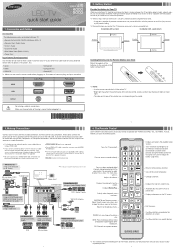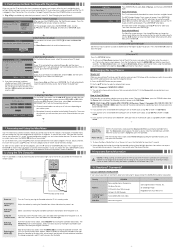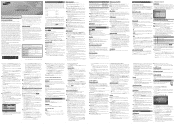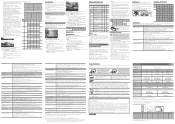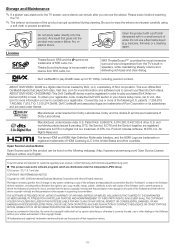Samsung UN40EH5050F Support Question
Find answers below for this question about Samsung UN40EH5050F.Need a Samsung UN40EH5050F manual? We have 3 online manuals for this item!
Question posted by Anonymous-122908 on October 19th, 2013
Program Samsung Remote Aa59-00600a
how do I connect to the internet
Current Answers
Related Samsung UN40EH5050F Manual Pages
Samsung Knowledge Base Results
We have determined that the information below may contain an answer to this question. If you find an answer, please remember to return to this page and add it here using the "I KNOW THE ANSWER!" button above. It's that easy to earn points!-
How To Connect A Home Theater System (Analog) SAMSUNG
...Program Your Remote Control DLP TV > How To Connect A Home Theater System (Analog) How To Connect...connected the audio cables to eliminate echo. You must press this button to the AUDIO IN on the TV remote. Turn on for all of the HTS speakers. HL-P5663W 14101. The sound is now coming out of the speakers may not output sound when receiving a two channel signal. Product : Televisions... -
General Support
..., unplug the device from you have a yellow exclamation point "!" Control Panel > Programs > In Windows 2000 you camcorder to verify that we can further trouble shoot...should see a device called 'Samsung DV Camera' or 'DV Camcorder'. The camcorder is properly connected from your system. System . The IEEE 1394 cable is recognized and shows in the device ... -
How To Connect A Home Theater System (Analog) SAMSUNG
...of the HTS speakers. DLP TV > How To Set Camera Settings HL-R4664W How To Connect A Home Theater System (Analog) Analog Stereo Cable Important: Samsung strongly recommends setting the Internal ... when receiving a two channel signal. Consult your speakers to turn this setting on the TV remote. Product : Televisions > the [Down Arrow] to highlight On, and then press [Enter]. [Exit]...
Similar Questions
Need 4 Digit Code To Program Remote For Un46c7000wf
need remote code for UN46C7000WFHave a Telus PVR and their latest slimline 2 remote <> need 4 ...
need remote code for UN46C7000WFHave a Telus PVR and their latest slimline 2 remote <> need 4 ...
(Posted by michaelspress 7 years ago)
O Cant Power Up To Program Universal Remote.i Need Ip Address To Program Remote
(Posted by buschawgg88 9 years ago)
No Picture Just Color Panels
There is no picture just sound and full screen color panels. What's the problem?
There is no picture just sound and full screen color panels. What's the problem?
(Posted by dschuppert 9 years ago)
What Are The Dimensions Of The Pedastal
For Un40eh5050f Flat Screen Tv?
(Posted by rlhearn 11 years ago)