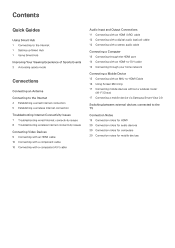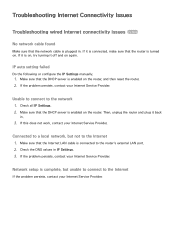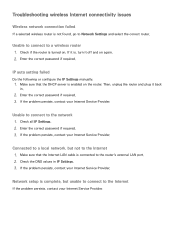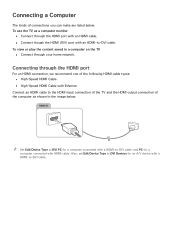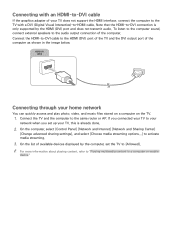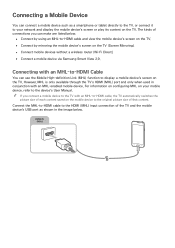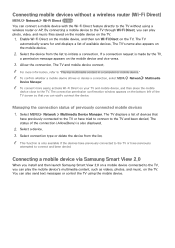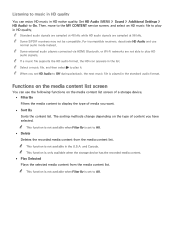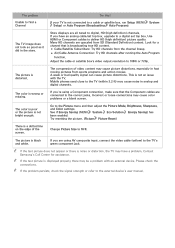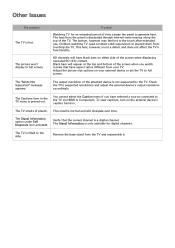Samsung UN32J5500AF Support Question
Find answers below for this question about Samsung UN32J5500AF.Need a Samsung UN32J5500AF manual? We have 1 online manual for this item!
Question posted by josephlarsh420 on August 27th, 2015
My Friend Is Havin Issues Uploading Her Hard Drive Contents To Her Un32j5500af
it seems that some files upload, but most are unresponsive. Is there a way to fx this
Current Answers
Related Samsung UN32J5500AF Manual Pages
Samsung Knowledge Base Results
We have determined that the information below may contain an answer to this question. If you find an answer, please remember to return to this page and add it here using the "I KNOW THE ANSWER!" button above. It's that easy to earn points!-
General Support
...option, the microSD memory card must be formatted by the phone when uploading files to the phone from a PC, to the Samsung phone follow the...PC's USB port Copy desired MP3 files from the PC hard drive Paste the MP3 files into the microSD memory card's ... to play some images, music (including ringtones) and other content from another phone Downloaded through AT&T. To format a microSD... -
General Support
...'s USB port Copy desired MP3 files from the PC hard drive Paste the MP3 files into the memory card slot, ...On These copyright protections may prevent some purchased or subscription content. Memory Card Reader. Warning: Formatting a microSD memory card will ...be formatted by the phone when uploading files to On The music player supports audio files with the PC Exchange PIN code... -
General Support
... to the PC's USB port Copy desired MP3 files from the PC hard drive Paste the MP3 files into both the PC & If the application...SGH-T929), using PC Studio, from MP3 files may prevent some purchased or subscription content. the PC If the Select USB Mode ..., the microSD memory card must be formatted by the phone when uploading files to the phone from a PC, to the Samsung phone follow ...
Similar Questions
'safely Remove' Usb Hard Drive
We have 5 Samsung TV's. Love them all.How do I "safely remove" my USB hard drive from the Samsung TV...
We have 5 Samsung TV's. Love them all.How do I "safely remove" my USB hard drive from the Samsung TV...
(Posted by johnseg 7 years ago)
Flat Screen Tv
What is the best setting for a un55eh6000f Samsung best picture Quality
What is the best setting for a un55eh6000f Samsung best picture Quality
(Posted by Duwetlands1 11 years ago)
Ln40b630 - Usb Recognition Problem
Hi, I bought my Samsung LN40B630 a little over a year ago, and no problems with it at all until now...
Hi, I bought my Samsung LN40B630 a little over a year ago, and no problems with it at all until now...
(Posted by lindseyosterman 13 years ago)