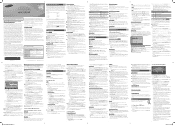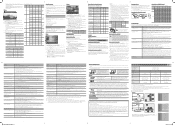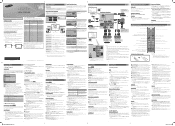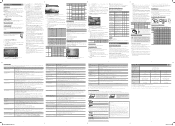Samsung UN32EH4003V Support Question
Find answers below for this question about Samsung UN32EH4003V.Need a Samsung UN32EH4003V manual? We have 3 online manuals for this item!
Question posted by juddley5252 on September 24th, 2021
Programing Hd Antenna
How to scan for channels using hd antenna
Current Answers
Answer #1: Posted by SonuKumar on September 24th, 2021 12:43 AM
To start, on your TV remote, select "Menu" and then "Settings." Next, select "Channel Setup" and select "Antenna" or "Air," depending on your TV. Make sure you are not on "Cable." Select "Channel Search" or "Channel Scan." Keep in mind that steps to perform a channel scan may vary.
Please respond to my effort to provide you with the best possible solution by using the "Acceptable Solution" and/or the "Helpful" buttons when the answer has proven to be helpful.
Regards,
Sonu
Your search handyman for all e-support needs!!
Answer #2: Posted by Technoprince123 on September 24th, 2021 3:45 AM
https://www.samsung.com/us/support/answer/ANS00062206/
https://manualzz.com/doc/2474033/samsung-un32eh4003-32--hd-ready-smart-tv-black-user-manual
Please response if this answer is acceptable and solw your problem thanks
Related Samsung UN32EH4003V Manual Pages
Samsung Knowledge Base Results
We have determined that the information below may contain an answer to this question. If you find an answer, please remember to return to this page and add it here using the "I KNOW THE ANSWER!" button above. It's that easy to earn points!-
Using Anynet+ SAMSUNG
Using Anynet+ Plasma TV 2264. Product : Televisions > -
Using Anynet+ With A Home Theater SAMSUNG
... control, you will see Receiver: Off" with the Anynet+ logo in front of it is not already visible. run a device search. Using Anynet+ With A Home Theater STEP 3. Finding Your Anynet+ Reciever. Highlight "Device List" in the Tools menu, go to Step 7. ... the Tools button on the remote to begin the device scan search. Product : Televisions > -
Using Anynet+ With A Home Theater SAMSUNG
... the Blu-Ray player and home theater, and set the remote's audio control to the LN40A750 using the television's remote. LCD TV 2317. To operate the Blu-ray player, enter the Tools Menu and ...Blu-ray player. If no, please tell us why so we can improve the content. Product : Televisions > very dissatisfied very satisfied Q2. If you have a Blu-Ray player with Anynet+ connected to...
Similar Questions
Tv Won't Find Channels Using Ota Antenna
I hooked up an hd indoor antenna to my samsung LN-4066N (after cancelling cable svc). I set tuner to...
I hooked up an hd indoor antenna to my samsung LN-4066N (after cancelling cable svc). I set tuner to...
(Posted by Smorse2002 6 years ago)
How Do I Pick Up Digital Local Channel Using Antenna? Like Channel 3.1?
I do not have cable and purchased an RCA indoor antenna to pick up local digital channels. Worked th...
I do not have cable and purchased an RCA indoor antenna to pick up local digital channels. Worked th...
(Posted by Vjkd1 10 years ago)
Samsung Un65c6500vfxza 65' Flat Panel Tv Reviews
(Posted by motox1us 10 years ago)
Samsung Flat Panel Turns Off And On Randomly
(Posted by woody7 11 years ago)
I Have The Samsung Ln32c540f2d Flat Screen Television. What Is The Vesa System
What is the vesa system that the Samsung LN32C540F2D uses? I want to buy a wall mount for it.
What is the vesa system that the Samsung LN32C540F2D uses? I want to buy a wall mount for it.
(Posted by sendme2cali 12 years ago)