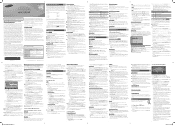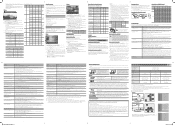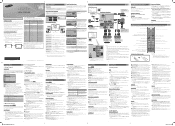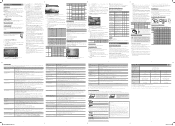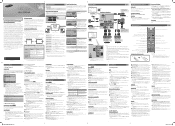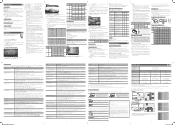Samsung UN32EH4003F Support Question
Find answers below for this question about Samsung UN32EH4003F.Need a Samsung UN32EH4003F manual? We have 4 online manuals for this item!
Question posted by jcclifton70 on November 23rd, 2013
There Is A Small Button On The Bottom Right Hand Corner. What Is It ?
The person who posted this question about this Samsung product did not include a detailed explanation. Please use the "Request More Information" button to the right if more details would help you to answer this question.
Current Answers
Related Samsung UN32EH4003F Manual Pages
Samsung Knowledge Base Results
We have determined that the information below may contain an answer to this question. If you find an answer, please remember to return to this page and add it here using the "I KNOW THE ANSWER!" button above. It's that easy to earn points!-
General Support
...mode automatically compares the series of keystrokes you to enter letters by repeatedly pressing the button to one for "263"). Multitap Mode (Abc) This mode allows you make with...currently enabled. In addition, the handset also supports handwriting mode (Available only in the upper right hand corner to behave differently. How Do I would appear as the number 1. The SGH-A867 (... -
General Support
...will see a USB Device or Unknown Device, remove it to your Control Panel, click on Install USB drivers and select Remove. If you have Local... on the desktop (i.e.: the folder that was copied in the lower right hand corner of your old user information should now be seen when you have... Do a hard reset on the phone (Hold both buttons on . If the cradle is supplied with the I330.)... -
General Support
... arrow appears in the lower right hand corner of your screen indicating the ...button. Double Click the DCIM folder. Transferring A Photo Through A USB Connection Attachment : Installing DVC Media and Driver.pdf B efore transferring digital images through the USB connection, you must 'Safely Disconnect' the camcorder by right clicking the green arrow in the lower right hand corner...
Similar Questions
What Is The Remote Code For Samsung Tv Model Un32eh4003fxza ?
need remote code for Samsung TV UN32EH4003FXZA
need remote code for Samsung TV UN32EH4003FXZA
(Posted by jss5225 2 years ago)
Samsung Un32eh4003fxza Tv Firmware.
Recently updated firmware for the UN32EH4003FXZA LED TV. Now i'm getting a message everytime I turn ...
Recently updated firmware for the UN32EH4003FXZA LED TV. Now i'm getting a message everytime I turn ...
(Posted by daltonlovell 9 years ago)
When I Turn The Tv Off. It Just Come Right Back On.
(Posted by jcclifton70 10 years ago)
I Have The Samsung Ln32c540f2d Flat Screen Television. What Is The Vesa System
What is the vesa system that the Samsung LN32C540F2D uses? I want to buy a wall mount for it.
What is the vesa system that the Samsung LN32C540F2D uses? I want to buy a wall mount for it.
(Posted by sendme2cali 13 years ago)
My Tv Has 'pc' In Left Hand Corner Or If I Push Source It Goes To Cable. It Is O
Channel 3. Hooked up to direct tv, have sound but no picture. I know it has something to do with the...
Channel 3. Hooked up to direct tv, have sound but no picture. I know it has something to do with the...
(Posted by Mdmmdm 13 years ago)