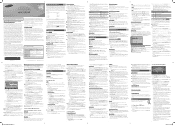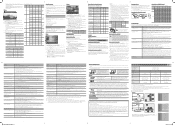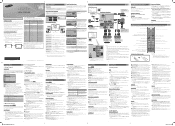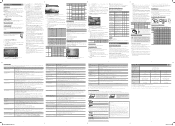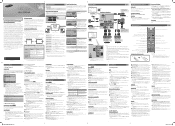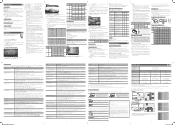Samsung UN32EH4003F Support Question
Find answers below for this question about Samsung UN32EH4003F.Need a Samsung UN32EH4003F manual? We have 4 online manuals for this item!
Question posted by C3daa on May 23rd, 2014
How To Setup Samsung Model Un32eh4003f
The person who posted this question about this Samsung product did not include a detailed explanation. Please use the "Request More Information" button to the right if more details would help you to answer this question.
Current Answers
Related Samsung UN32EH4003F Manual Pages
Samsung Knowledge Base Results
We have determined that the information below may contain an answer to this question. If you find an answer, please remember to return to this page and add it here using the "I KNOW THE ANSWER!" button above. It's that easy to earn points!-
General Support
...your player needs to be connected to your television and your work, use the number and ..., see the corresponding resolution. Network setup, then press the ENTER button. .... into the dialog box, then click OK. Control Panel > TCP/IP. on the BD player remote ..."command" Choose the Ethernet port by following models running firmware version 2.0 or later are equipped with this... -
General Support
...If you can HotSync prior to setup the Dialup Networking connection. i500...Windows. Related Articles: Modem/Transfer Information for Models N240, A560 N200, N300, N400, ...the driver simulates. If you select the port for Models A800, A820, A840, A880, A900, A920, ...nbsp; ( If your specific model. ) The i330 may need ...model is operating on the SPH-i330 . The drivers needed... -
How To Get Your TV Out Of Shop Mode SAMSUNG
... removed from Shop Mode. Press the INFO button on the side panel of your remote control. Turning Off Shop Mode turn off Shop Mode,...about seven seconds. The volume bar is set to Shop Mode. 2008 models the TV will flash a message box that says "Store Demo... may want to confirm you TV is in Shop Mode. 19044. How To Setup Your Monitor To The Optimum Refresh Rate In Windows 7 SPH-M900 - if ...
Similar Questions
How Do You Hook Up Cable On Samsung Model Un32eh4003f Tv
(Posted by liliadava 9 years ago)
What Is Difference Between Samsun Model Un32eh4003 And Samsung Model Un32eh4003f
(Posted by Anonymous-135841 9 years ago)
What Is Difference Between Models 4003f And Model 4003fxza ?
What is the difference between Samsung model UN32EH4003F and Samsung model UN32EH4003FXZA ?
What is the difference between Samsung model UN32EH4003F and Samsung model UN32EH4003FXZA ?
(Posted by brendagpaul 10 years ago)
Samsung Flat Panel Turns Off And On Randomly
(Posted by woody7 11 years ago)
I Have The Samsung Ln32c540f2d Flat Screen Television. What Is The Vesa System
What is the vesa system that the Samsung LN32C540F2D uses? I want to buy a wall mount for it.
What is the vesa system that the Samsung LN32C540F2D uses? I want to buy a wall mount for it.
(Posted by sendme2cali 12 years ago)