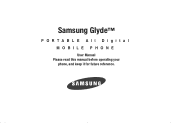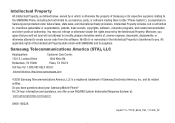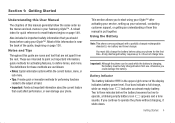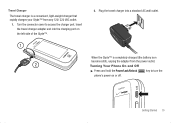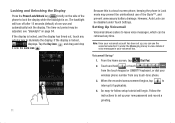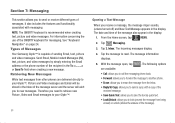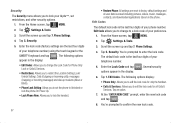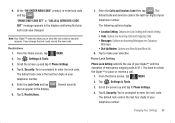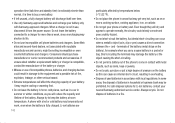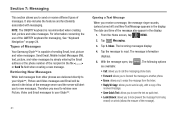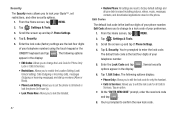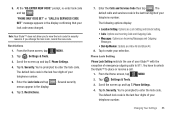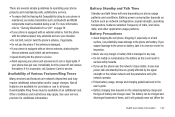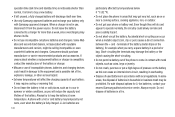Samsung U940 Support Question
Find answers below for this question about Samsung U940 - SCH Glyde Cell Phone.Need a Samsung U940 manual? We have 4 online manuals for this item!
Question posted by AGz1lod on November 3rd, 2013
How To Unlock Sidekick 4g Pattern
The person who posted this question about this Samsung product did not include a detailed explanation. Please use the "Request More Information" button to the right if more details would help you to answer this question.
Current Answers
Related Samsung U940 Manual Pages
Samsung Knowledge Base Results
We have determined that the information below may contain an answer to this question. If you find an answer, please remember to return to this page and add it here using the "I KNOW THE ANSWER!" button above. It's that easy to earn points!-
General Support
...;for Menu Select Settings (9) Select Phone Settings (5) Select Security (3) Select Erase All Entry Enter the lock code, default password is the last 4 digits of cell phone number key for Yes to record,..., all unlocked Sounds can be download from the handset simply click on the MetroPCS SCH-R410 handset. How Do I Delete All Of My Personal Information From My MetroPCS SCH-R410? Please... -
General Support
...unlocked Ringtone Each individual Ringtone must be downloaded using navigation keys Press right soft key for Options Select Remove Device (1) Press the left soft key for Yes to confirm the deletion of cell phone number Select Reset Phone... Yes to confirm deleting All Call logs Although the Cricket SCH-R450 (Messager) phone features a 1.3 megapixel camera there are no configurable options ... -
General Support
...cell phone number, unless it has been changed Select Reset Phone... to confirm resetting the handset to factory default settings All settings (except Contacts) are no configurable options available to confirm the deletion of All Calendar Events To delete all inquiries regarding downloaded content. How Do I Delete All Of My Personal Information From My Generic CDMA SCH... unlocked ...
Similar Questions
How To Unlock Tmobile Sidekick 4g Security Phone Code
(Posted by Wilhamodi 9 years ago)
How To Unlock Sidekick 4g If U Forgot Your Lock Code
(Posted by peDV 9 years ago)
Problems With A Samsung Sch-r375c Cell Phone
I have had a Samsung SCH-R375C cell phone for about 6 months now and for some reason I can hear peop...
I have had a Samsung SCH-R375C cell phone for about 6 months now and for some reason I can hear peop...
(Posted by sblandasr 10 years ago)
How Do I Unlock My Verizon Samsung Sch I600 Smart Phone?
how do I unlock my Verizon samsung sch i600 smart phone?
how do I unlock my Verizon samsung sch i600 smart phone?
(Posted by jeffreybuma 12 years ago)
How Can I Unlock A Tmobile Sidekick 4g & Factory Reset My Phone
somebody put my pattern code in wrong too many times and it took me too the gmail login and i dont k...
somebody put my pattern code in wrong too many times and it took me too the gmail login and i dont k...
(Posted by LeahCrump69 12 years ago)