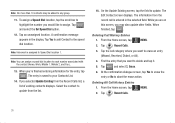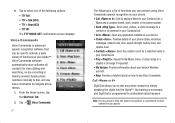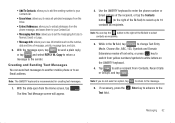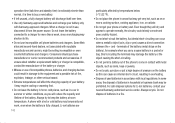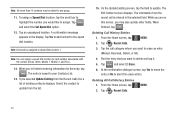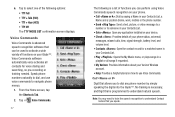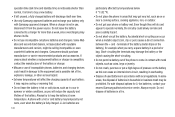Samsung U940 Support Question
Find answers below for this question about Samsung U940 - SCH Glyde Cell Phone.Need a Samsung U940 manual? We have 4 online manuals for this item!
Question posted by hanks on August 29th, 2011
How To Sync Outlook 10 Contacts W/samsung Sgh-t528g
The person who posted this question about this Samsung product did not include a detailed explanation. Please use the "Request More Information" button to the right if more details would help you to answer this question.
Current Answers
Related Samsung U940 Manual Pages
Samsung Knowledge Base Results
We have determined that the information below may contain an answer to this question. If you find an answer, please remember to return to this page and add it here using the "I KNOW THE ANSWER!" button above. It's that easy to earn points!-
General Support
... & How Do I Delete All Messages On My Alltel SCH-R430 (MyShot) Phone? Can The Banner Text On My Alltel SCH-R430 (MyShot) Phone Be Changed? Does My Alltel SCH-R430 (MyShot) Phone Support Speed Dial? FAQ Listing By Category Using The Phone Contacts Calendar, Time & View the Alltel SCH-R430 (MyShot) Menu Tree Top How Do I Use... -
General Support
...: While in standby mode, press the OK key for a contact. How Do I Create Or Delete A Contact On My Cricket SCH-R450 (Messager) Phone? You can also assign the contact to a group and assign the speed dial number of your choice to each of cell phone number) Select Erase All Entries key for Yes to set a distinctive... -
General Support
... key to highlight them Press the left soft key for Yes to confirm the deletion of the Contacts To delete All Contacts follow the steps below: Select All (2) Press the left soft key for Yes to confirm the deletion of all Contacts How Do I Create Or Delete A Contact On My MetroPCS SCH-I220 (Code) Phone?
Similar Questions
How To Restore Contacts Android?
As you know, contacts list is very important to all mobile phone users. There are probably all kinds...
As you know, contacts list is very important to all mobile phone users. There are probably all kinds...
(Posted by nowkurkowsx 7 years ago)
How To Restore Contacts On, Metro Pcs Sch R720 Cell Phone
(Posted by edrBOBB11 9 years ago)
How Do U Unlock A Verizon U940
(Posted by Anonymous-97147 11 years ago)
I Recently Acquired A Samsung Stratosphere Cell And I Have Amemory Card Question
Is the samsung microSDHC card Plus 16 gb class 10 a good match for my samsung statosphere cell phone...
Is the samsung microSDHC card Plus 16 gb class 10 a good match for my samsung statosphere cell phone...
(Posted by richardpcorwin 12 years ago)