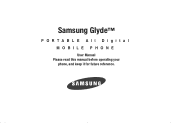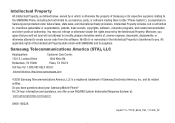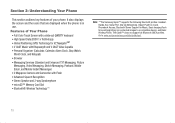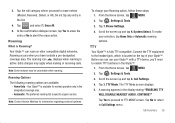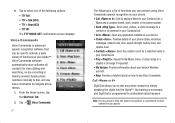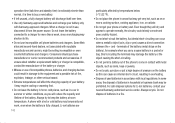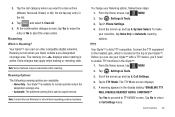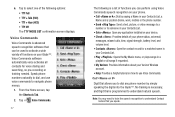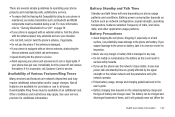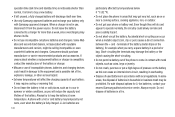Samsung U940 Support Question
Find answers below for this question about Samsung U940 - SCH Glyde Cell Phone.Need a Samsung U940 manual? We have 4 online manuals for this item!
Question posted by yokobomi on November 4th, 2012
Software Problem
my samsung e2252 dual sim phone shuts down automatically after 15 minutes ? can it be fixed
Current Answers
Related Samsung U940 Manual Pages
Samsung Knowledge Base Results
We have determined that the information below may contain an answer to this question. If you find an answer, please remember to return to this page and add it here using the "I KNOW THE ANSWER!" button above. It's that easy to earn points!-
General Support
... Audible Message Alert For Missed Calls Or Voice Mails On My US Cellular SCH-R470 (TwoStep) Phone? Can I Check The Hardware / Software Version On My US Cellular SCH-R470 (TwoStep) Phone? How Do I Check The Amount Of Used / Available Minutes On My US Cellular SCH-R470 (TwoStep) Phone? How Do I Create/Delete A Text Message On My US Cellular... -
General Support
... The Amount Of Used/Available Minutes On My MetroPCS SCH-I220 (Code) Phone? How Do I Reply To An Email On My Metro PCS SCH-I220 (Code) Phone? WI-FI Does My MetroPCS Phone Support Wi-Fi? How Do I Create Or Delete Speed Dial Entries On My MetroPCS SCH-I220 (Code) Phone? How Do I Fix The "Forbidden" How... -
General Support
... Card? Will The Network Automatically Update The Time On My Cricket SCH-R450 (Messager) Phone? Ringtones Images & How Do I Restrict Incoming Or Outgoing Calls On My Cricket SCH-R450 (Messager) Phone? Does The Cricket SCH-R450 (Messager) Phone Support Instant Messaging? How Do I Check The Hardware / Software Version On My Cricket SCH-R450 (Messager) Phone? How Do I Create And...
Similar Questions
Samsung Sch-u640 Cell Phone Shut Off When I Close It
(Posted by CcpdJerry 10 years ago)
Problems With A Samsung Sch-r375c Cell Phone
I have had a Samsung SCH-R375C cell phone for about 6 months now and for some reason I can hear peop...
I have had a Samsung SCH-R375C cell phone for about 6 months now and for some reason I can hear peop...
(Posted by sblandasr 11 years ago)
How Do U Unlock A Verizon U940
(Posted by Anonymous-97147 11 years ago)
I Recently Acquired A Samsung Stratosphere Cell And I Have Amemory Card Question
Is the samsung microSDHC card Plus 16 gb class 10 a good match for my samsung statosphere cell phone...
Is the samsung microSDHC card Plus 16 gb class 10 a good match for my samsung statosphere cell phone...
(Posted by richardpcorwin 12 years ago)
How Do You Take The Lock Off The Samsung Intrepid Cell Phone?
(Posted by tabbabygurl 12 years ago)