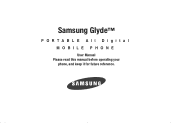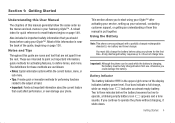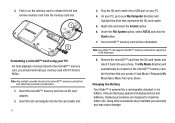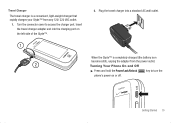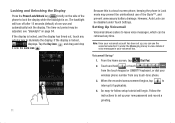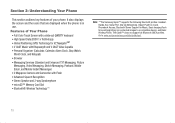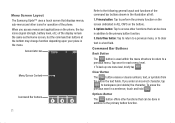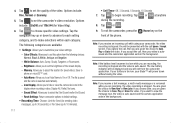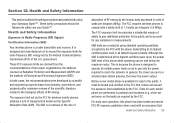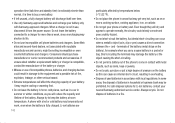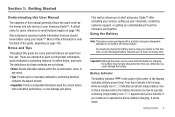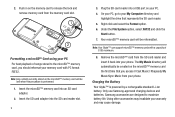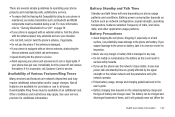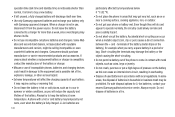Samsung U940 Support Question
Find answers below for this question about Samsung U940 - SCH Glyde Cell Phone.Need a Samsung U940 manual? We have 4 online manuals for this item!
Question posted by zahialanb1 on August 28th, 2014
Samsung Sch U940 Glyde Manual How To Power Down
The person who posted this question about this Samsung product did not include a detailed explanation. Please use the "Request More Information" button to the right if more details would help you to answer this question.
Current Answers
Related Samsung U940 Manual Pages
Samsung Knowledge Base Results
We have determined that the information below may contain an answer to this question. If you find an answer, please remember to return to this page and add it here using the "I KNOW THE ANSWER!" button above. It's that easy to earn points!-
General Support
... The Manual For My Verizon Wireless Phone? SCH-U750 Alias 2 SCH-U350 Smooth SCH-U490 Trance SCH-U810 Renown SCH-I910 Omnia SCH-I770 Saga SCH-U650 Sway SCH-U430 SCH-U310 Knack SCH-U940 Glyde SCH-U550 SCH-U900 FlipShot SCH-U700 Gleam SCH-U470 Juke SCH-i760 SCH-u410 SCH-u540 SCH-u740 Alias SCH-u620 SCH-u340 SCH-a990 SCH-a870 SCH-a930 SCH-i830 SCH-a950 SCH-a850 SCH-a795 SCH-a630 SCH-a970 SCH-i730 SCH... -
General Support
... key for Settings Select Phone Settings (5) Select Security (3) Enter the Lock Code (Default is last 4 digits of the cell phone number Select Lock Phone (1) Highlight the desired Phone Lock setting, using the... lock the phone manually, or set the phone to the three user-programmed emergency numbers. How Do I Use Key Guard Or Key Lock On My Cricket SCH-R211 Phone? The phone locks automatically ... -
General Support
... On My SCH-U940 (Glyde) Phone? For more information on -screen keypad to enter the security code ( Hint: default is saved automatically. To restrict incoming and outgoing calls follow the steps below: Tap Phone Settings (7) Tap Security (6) Use the on-screen keypad to enter Calls And Services Code ( default is last four digits of cell phone number...
Similar Questions
How Do I Change The Layout Of My Samsung Glyde Sch U940
(Posted by intch 9 years ago)
Sch-r720 Cell Phone
i have a sch-r720 cell phone i have tried making phone calls with it which it will ring on the other...
i have a sch-r720 cell phone i have tried making phone calls with it which it will ring on the other...
(Posted by cindycoomer1976 10 years ago)
Problems With A Samsung Sch-r375c Cell Phone
I have had a Samsung SCH-R375C cell phone for about 6 months now and for some reason I can hear peop...
I have had a Samsung SCH-R375C cell phone for about 6 months now and for some reason I can hear peop...
(Posted by sblandasr 10 years ago)
How Do You Take The Lock Off The Samsung Intrepid Cell Phone?
(Posted by tabbabygurl 12 years ago)