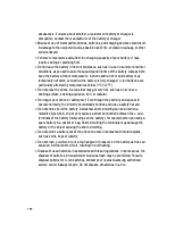Samsung U900 Support Question
Find answers below for this question about Samsung U900 - SGH Soul Cell Phone.Need a Samsung U900 manual? We have 3 online manuals for this item!
Question posted by shellybelly272000 on October 22nd, 2012
I Do Not Know What Happened To My Android App On My Samsung Illusion Phone
The person who posted this question about this Samsung product did not include a detailed explanation. Please use the "Request More Information" button to the right if more details would help you to answer this question.
Current Answers
Related Samsung U900 Manual Pages
Samsung Knowledge Base Results
We have determined that the information below may contain an answer to this question. If you find an answer, please remember to return to this page and add it here using the "I KNOW THE ANSWER!" button above. It's that easy to earn points!-
General Support
... displayed on the Confirm button. ActiveSync to verify that SAMSUNG Mobile Modem Diagnostic Serial Port (WDM) is normal operation. On the computer, double-click on the phone: Verifying The SGH-i617 II Software Version on the file SGH-i617_WM6_1_Upgrade_For_XP The following image shows the program's opening screen... -
General Support
... Modem , then select Done (left soft key). Settings > Modems and verify is recommended that SAMSUNG Mobile Modem Diagnostic Serial Port (WDM) Universal Serial Bus controllers to Modem On the phone, press S tart > The SGH-i617 should then be rolled into download mode. Performing a Full Reset After the download has completed, it... -
General Support
... 1: Total usage 2: Multimedia 3: My pictures 4: Games 5: Tools & apps 8: Phone info 1: My phone number 2: Software version 3: Hardware version 4: Serial Number 5: PRL 6: Browser ... Power 2: Trusted devices 3: Discoverable mode 4: Device name 5: Device info 5: Phone settings 1: Nav. Menu Tree (Collapsed) Virgin Mobile SPH-M310 (Slash) Menu Tree Click here to sent 5: Message reminder 6: ...
Similar Questions
My Gts5690m Says It Is Not Compatible For Westjet Android App.
My samsung GTS5690M says it is not compatible for Westjet Android app. Is this phone not an android ...
My samsung GTS5690M says it is not compatible for Westjet Android app. Is this phone not an android ...
(Posted by warrec 10 years ago)
Download Of Android Apps
Since recently, android apps from google play store do not download and install any more to my Samsu...
Since recently, android apps from google play store do not download and install any more to my Samsu...
(Posted by dieterthp 11 years ago)
My Samsung Tracphone Says Phone Lock And It Is Asking For A Code
the phone was a free obamah phone and because we could not find the charger it was not used for a wh...
the phone was a free obamah phone and because we could not find the charger it was not used for a wh...
(Posted by theporche1 12 years ago)
My Phone Won't Let Me Access My Messages Or Contacts What Do I Do?
I've tried turning off my phone taking out battery and sim card and it still won't let me access the...
I've tried turning off my phone taking out battery and sim card and it still won't let me access the...
(Posted by tristanott1 12 years ago)
Samsung Straight Talk Phone Voicemail Problems
Is it possible to reset my voicemail on my Samsung straight talk cell phone? I messed up when I trie...
Is it possible to reset my voicemail on my Samsung straight talk cell phone? I messed up when I trie...
(Posted by gramabubbles 12 years ago)