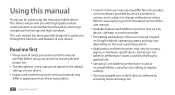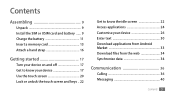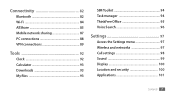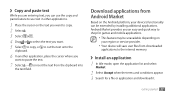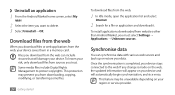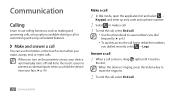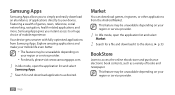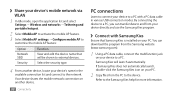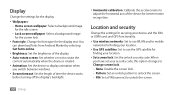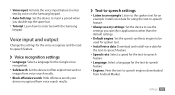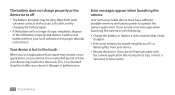Samsung GTS5830 Support Question
Find answers below for this question about Samsung GTS5830.Need a Samsung GTS5830 manual? We have 1 online manual for this item!
Question posted by dieterthp on March 7th, 2013
Download Of Android Apps
Since recently, android apps from google play store do not download and install any more to my Samsung gt-s5830i. Memory space is sufficiently available. In google play store it then says "installed", but nothing arrives at my mobile. Previously this process worked very well.
Current Answers
Related Samsung GTS5830 Manual Pages
Samsung Knowledge Base Results
We have determined that the information below may contain an answer to this question. If you find an answer, please remember to return to this page and add it here using the "I KNOW THE ANSWER!" button above. It's that easy to earn points!-
General Support
... Are The Memory Specifications On My SGH-T939 (Behold II) Device? What Are The Memory Specifications On My SGH-T939 (Behold II) Device? Memory Card Details > Downloadable Ringtone Size Image Memory Capacity Max Downloadable Image File Size Game/Application Memory Capacity Max Downloadable Game/App File Size Removable Memory Slot Type: microSD Card Type: microSDHC Format By Phone: Quick List... -
General Support
... Image File Size Game/Application Memory Capacity Max Downloadable Game/App File Size Removable Memory Slot Type: microSD Card Type: microSDHC Format By Phone: Menu, Settings (9), Memory Info (6), Card Memory (3), Format Card (4) Max Storage Size: 8 GB Recommended Card Size: 2 GB Folders Created At Format: Sounds, Ringtones, Camera / Camcorder Memory Camera Memory Max Storage for Pictures in... -
General Support
...and Apps 3: Sort by clicking on it. 1: Cingular Music 1: Music Player 1: All Music 2: Recent Music 3: Most Played Music 4: Downloaded Playlists...Apps 2: Messaging 1: Create New Message 1: Add Recipients 2: Add Attachment 3: Back 2: Mobile Email 1: Yahoo! Blue indicate a submenu is available by 4: Properties 6: Applications 7: Other Files 8: Memory Status 8: Address Book 2: Add New Contact 1: Phone...
Similar Questions
How Can I Set Up Downloaded Apps To Be Stored On External Sd Card On Samsung Sgh
(Posted by christopherhurrle 9 years ago)
How To Download Free Samsung Galaxy Ace Gt-s5830i Pc Suite
(Posted by jmpmser 9 years ago)
Solve Problems Of Mobile Galaxy Ace Gt-s5830i Can't Read From The Memory
(Posted by gh0malho 9 years ago)
How Do U Unlock An Android Sch-m828c Phone If U Dont Have A Google Account
(Posted by romrho56 10 years ago)
How To Download Applications To My Memory Card.
please how can i down applications directely to the memory card not phone memory.
please how can i down applications directely to the memory card not phone memory.
(Posted by nogan0007 11 years ago)