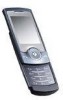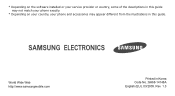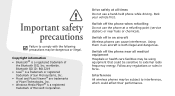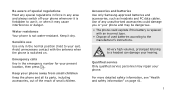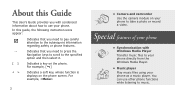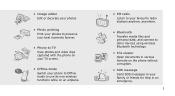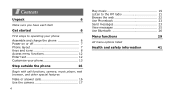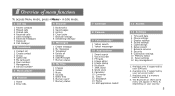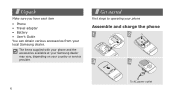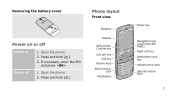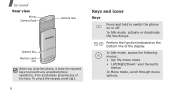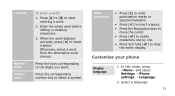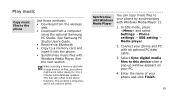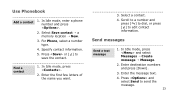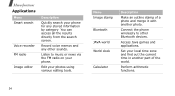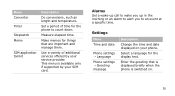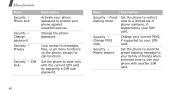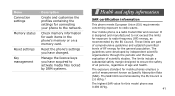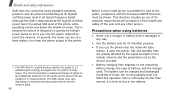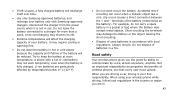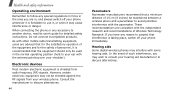Samsung U600 Support Question
Find answers below for this question about Samsung U600 - SGH Ultra Edition 10.9 Cell Phone 60 MB.Need a Samsung U600 manual? We have 1 online manual for this item!
Question posted by maheshmp20 on December 6th, 2012
How To Know The Date Of Purchase Of Samsung Mobile
how to know the date of purchase of samsung mobile
Current Answers
Related Samsung U600 Manual Pages
Samsung Knowledge Base Results
We have determined that the information below may contain an answer to this question. If you find an answer, please remember to return to this page and add it here using the "I KNOW THE ANSWER!" button above. It's that easy to earn points!-
General Support
...Date Recent Event Edit category About D-Day Notepad New note Delete all as vCard Delete Contact View by security settings. __ Automatically detect setting Select network: Camcorder 2. Frame / Audio Record On/Off #. Cut Paste New Folder Icons List date Size Type My Device My Documents Java BrainChallenge MySpace Mobile PEOPLE Mobile... 10 15 30 60 minutes Review All 5, 10, 15, 30, or 60&... -
General Support
... 1: 5 seconds 2: 10 seconds 3: 15 seconds 4: 30 seconds 5: 60 seconds 6: Never 3: Display time 1: 10 seconds 2: 15 seconds 3: 30 seconds 4: 1 minute 5: 2 minutes 6: 5 minutes 7: 10 minutes 8: Never 4: Display...softkey) - Edit and then use the navigation key to PC 1: Date and Time 2: Roaming 3: Security 1: Device Lock 2: Certificates 3: Encryption 4: Emergency Numbers 5: Phone Reset 4: Memory... -
General Support
... 15 Every 30 Every 60 All download 4 hours, a day, 5, 10, or 60 minutes 3, 5, 7 or Plain Text 2, 5, 20, 50 KB, only, Entire Calendar Week New Appointment Delete Appointment Propose New Time Send as vCalendar Week View Month View Go to Today Go to Date Start in Down: Zoom out Left: Brightness down...
Similar Questions
How To Check Purchase Date Of Samsung Mobile
I want to know the purchasing date of a samsung mobile phone.
I want to know the purchasing date of a samsung mobile phone.
(Posted by abdulmajid47 8 years ago)
How Do I Get My Sgh A197 At& T Samsung Cell Phone Voicemail Number Back
(Posted by tobg 10 years ago)
Hi, I Am Looking For A Samsung Sgh.t4798 Battery For My Cell Phone.
Beverley
(Posted by codfish1951 11 years ago)
Have A Samsung Straight Talk Phone, Keyboard Stays Locked. How To Fix
(Posted by amybowwow62 12 years ago)
Want To Know The Purchase Date Of My Mobile
as my head phones are not working i want them to be changed and according to me it is still in warra...
as my head phones are not working i want them to be changed and according to me it is still in warra...
(Posted by sabihanazim 12 years ago)