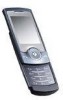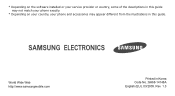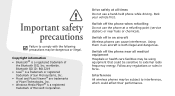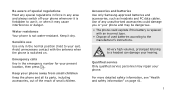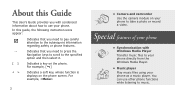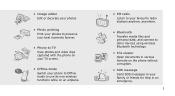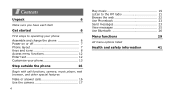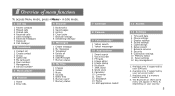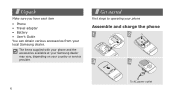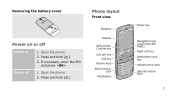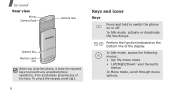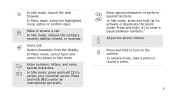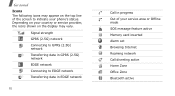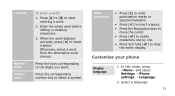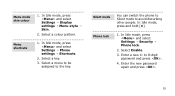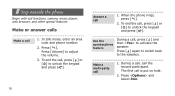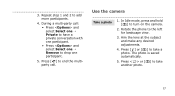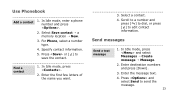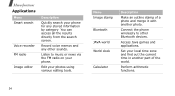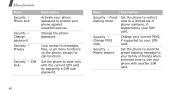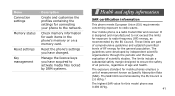Samsung U600 Support Question
Find answers below for this question about Samsung U600 - SGH Ultra Edition 10.9 Cell Phone 60 MB.Need a Samsung U600 manual? We have 1 online manual for this item!
Question posted by rssaharsaraj on July 27th, 2011
Forgate I Lock No.
Sir,
I am sorry to say that my has been locked.I don't know my password.Because I forgate my password..Please help me to open my mobile.
Current Answers
Answer #1: Posted by tfarner7 on July 27th, 2011 8:07 AM
Not sure which phone you have, but you will have to do a hard reset to reset the password code back to all 0's. Two places that can help you with this are your cellphone service supplier (you may have to show proof that it is your phone) or Samsung customer service @ 800-726-7864. Keep in mind that hard reset will erase all contacts, added ringtones, etc.
Related Samsung U600 Manual Pages
Samsung Knowledge Base Results
We have determined that the information below may contain an answer to this question. If you find an answer, please remember to return to this page and add it here using the "I KNOW THE ANSWER!" button above. It's that easy to earn points!-
General Support
...? Do I Use Voice Recordings As Ringtones On My SGH-I607? How Do I Make A 3-Way Call, Or Conference Call On My Phone? Camcorder Camera Camcorder General Miscellaneous Internet & ...Mobile Devices Leap Year Calendar Patch for the SGH-I607 handset. SGH-I607 Bluetooth Index Do I Change Text Input Modes On My SGH-I607? How Do I Open The Media Player On My SGH... -
General Support
...nbsp;Windows Update Get TeleNav Internet Sharing MobiTV Office Mobile Excel Mobile PowerPoint Mobile Word Mobile A VPN A Security A Device Lock B Enable SIM Lock C Enable SIM PIN D Cange PIN2 E Certificates F Encryption A Change Reset Password B Reset C ACL Service B Remove Programs C ... -
General Support
... name and password for sending e-mail Server Settings __ Require SSL for sending Advanced Server Settings Require SSL Network Connection: The Internet, Work Setup is complete. To download e-mail, click Finish Automatic Send/Receive: Every 2 hours, 4 Once a day, Manually, 5 minutes, 10 15 30 60 minutes Review All 5, 10, 15, 30, or 60 minutes...
Similar Questions
How Can I Upgrade My Samsung Galaxy S Sgh I897 Software From My Cell Phone
(Posted by rudyTigge 9 years ago)
Hi, I Am Looking For A Samsung Sgh.t4798 Battery For My Cell Phone.
Beverley
(Posted by codfish1951 11 years ago)
Are They The Same ?
samsung showcase the same as the samsung fascinate/mesermize cell phone?
samsung showcase the same as the samsung fascinate/mesermize cell phone?
(Posted by ekrub42069 11 years ago)
When I Turn My Samsung Flight 2 On It Goes Straight To Phone Lock.how Do I Unloc
When i turn my samsung flight 2 on it goes straight to phone lock.how do i get it unlocked quick and...
When i turn my samsung flight 2 on it goes straight to phone lock.how do i get it unlocked quick and...
(Posted by natecarmon 12 years ago)
Have A Samsung Straight Talk Phone, Keyboard Stays Locked. How To Fix
(Posted by amybowwow62 12 years ago)