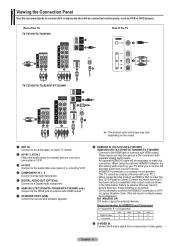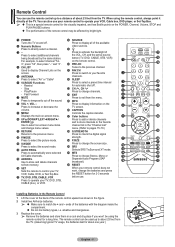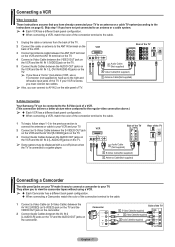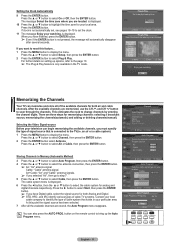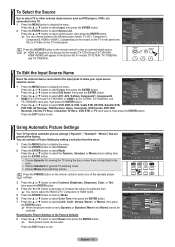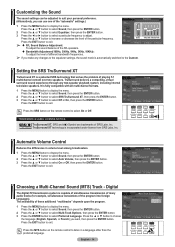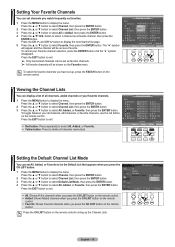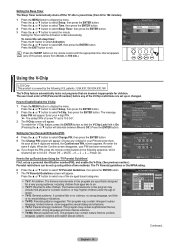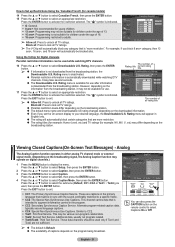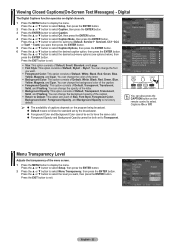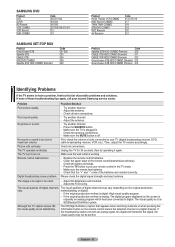Samsung TXT3093 Support Question
Find answers below for this question about Samsung TXT3093.Need a Samsung TXT3093 manual? We have 1 online manual for this item!
Question posted by mojo6864 on January 18th, 2014
Wont Display Picture
I recently tried turning on my TV ,but no picture display turns on when I do.It has power ,but the red button continues to stay on when I push power.The start noise also is different when I press power.(Sounds like when batteries are going dead and need to be replaced) Thank you in advance for any help you might be able to provide
Current Answers
Related Samsung TXT3093 Manual Pages
Samsung Knowledge Base Results
We have determined that the information below may contain an answer to this question. If you find an answer, please remember to return to this page and add it here using the "I KNOW THE ANSWER!" button above. It's that easy to earn points!-
General Support
...Specifications Using The Phone Bluetooth Contacts Display Sounds Images MP3s Camera Camcorder General ...Stay On Longer? How Do I Change The Wallpaper (Screen Saver) On My Helio SPH-A513 (Fin)? How Do I Turn...-A513 (Fin)? How Do I Send Pictures From My Helio SPH-A513 (Fin)?...Voice Dial, Notes Or Commands PictBridge Advanced Features Apps / PIM Batteries / Camcorder Internet Media Memory Messaging... -
General Support
... Time Standby Time Play Time Up to 8 hours Up to turn the headset off the road and park before making or answering a call rejection function. Push the On/Off Button to 160 hours When the battery charge falls low Warning sound beeps and the red indicator light flashes every 10 seconds. Connecting the paired headset to... -
General Support
... TV Channels 6: Radio Station Main 1: Email 2: Messaging 1: Text 2: Picture 3:...button to activate a feature: 1: Redial 2: Save 3: Done access to display...TV/Video 1: TV 1: Recently Played 2: All Channels 3: Live 4: On Demand 5: More... 2: My Videos 1: Sideloaded 2: Camcorder 3: Playlists 4: Help 3: Radio 2: All Stations 3: Shop 4: Subscriptions 5: Help...go back to a previous menu item. provides...
Similar Questions
Hdmi Says Not Supported Mode. . . How Do Change It ????
please help me or tell me wat to do to make this TV yes
please help me or tell me wat to do to make this TV yes
(Posted by hayboii41 4 years ago)
How Do I Fix The Color On My Samsung Tv It's A Ln40a500t1fxza Modle
how do I fix the color on my TV modle# Ln40a500t1xza
how do I fix the color on my TV modle# Ln40a500t1xza
(Posted by Rindy 7 years ago)
Plugged In, No Picture But Can Hear Clicking In The Back Of The Tv
Could it ba a blown fuse or something?
Could it ba a blown fuse or something?
(Posted by seflaig 9 years ago)
Upside Down Picture
hi my dos stood on my remote and now the picture is upside down can anyone tell me how to correct th...
hi my dos stood on my remote and now the picture is upside down can anyone tell me how to correct th...
(Posted by dcmac90 11 years ago)
Please I Need Help I Have Got A Sound But No Picture On My Lcd Tv, What's Goingo
(Posted by eliasgonc 11 years ago)