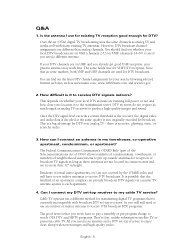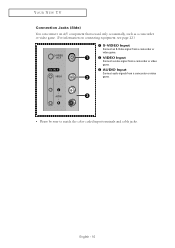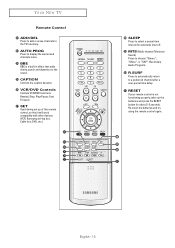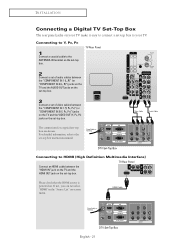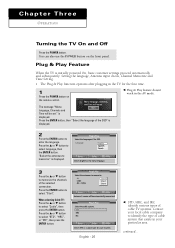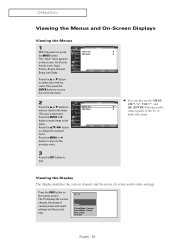Samsung TXR3079WHX Support Question
Find answers below for this question about Samsung TXR3079WHX.Need a Samsung TXR3079WHX manual? We have 1 online manual for this item!
Question posted by joeandam on January 2nd, 2015
Had Sound And Blank Screen Unhooked Power Cables 1 Minute,no Change. Lost Sound
The person who posted this question about this Samsung product did not include a detailed explanation. Please use the "Request More Information" button to the right if more details would help you to answer this question.
Current Answers
Answer #1: Posted by TommyKervz on January 24th, 2015 8:32 AM
Download and refer to the service manual below
Related Samsung TXR3079WHX Manual Pages
Samsung Knowledge Base Results
We have determined that the information below may contain an answer to this question. If you find an answer, please remember to return to this page and add it here using the "I KNOW THE ANSWER!" button above. It's that easy to earn points!-
General Support
...Screen Sometimes Does Not Respond Correctly. How Do I Delete All Sounds or Ringtones From My SCH-I760? How Do I Change The Ringtones On My SCH-I760? How Do I Stop My SCH-I760 From Beeping Every Minute? How Do I Disable Or Change...How Do I Change The Text Size On My SCH-I760? Can I Change The PDA Power Save Setting On My SCH-I760? Can I Change The Battery Power Settings On My... -
General Support
...15 Seconds Folder Open 2) KEYPAD 3) POWER SAVE On 4) Contrast 5) Auto Hyphen 6) Service LED 7) SOUNDS 1) Volume/Vibrate Silent 1 Beep Vibrate...LENGTH Long Normal 4) Alerts 1) MINUTE BEEP 2) SERVICE 3) CONNECT 4) DISCONNECT 5) FADE 6) ROAM 7) PRIVACY 5) Power On/Off 6) Roam Ringer 7)...powered off 2) BAUD RATE Auto 19200 38400 57600 115200 230400 4) Security 1) LOCK PHONE Never On power up Now 2) CHANGE... -
General Support
... turn Bluetooth On Set the handset's Bluetooth visibility to either Always Visible or Visible for 3 minutes On the PC Connect the Bluetooth adaptor to the PC's USB port Search for Bluetooth devices Select...follow the steps below: Connect the USB cable to a USB port on the PC Insert the remaining end of the USB cable into the handset Accessories/Power Cable connector Touch Connect to PC When the...
Similar Questions
Connecting Cable To Tv
How do I connect the cable to the tv. It might sound a bit strange however I took the cable out of t...
How do I connect the cable to the tv. It might sound a bit strange however I took the cable out of t...
(Posted by johall 8 years ago)
How To Connect My Samsung Txr3079whx To My Laptop?
my tv does not connect to my laptop using various cables, what should i do ?
my tv does not connect to my laptop using various cables, what should i do ?
(Posted by elpakha 11 years ago)
Fix Blue Screen, No Picture Showing
I powered on the TV a blue screen appears? I try to change channels and the screen remains blue. TV ...
I powered on the TV a blue screen appears? I try to change channels and the screen remains blue. TV ...
(Posted by rlagway1 12 years ago)
No Screen
MY SAMSUNG MODEL LA32B450 TV SOUND GOOD, WHEN SWTCH ON PICTUR COMMIN AND FIVE SECOND OFF TELL ME SOM...
MY SAMSUNG MODEL LA32B450 TV SOUND GOOD, WHEN SWTCH ON PICTUR COMMIN AND FIVE SECOND OFF TELL ME SOM...
(Posted by upremathilaka 13 years ago)