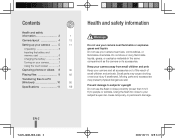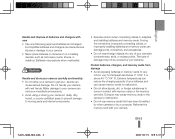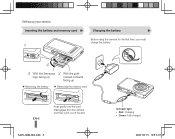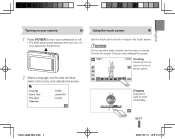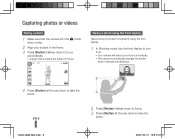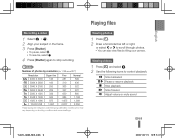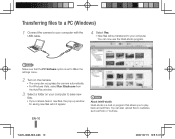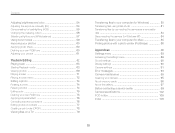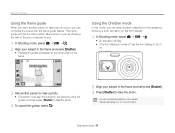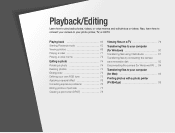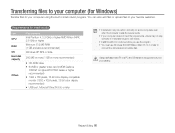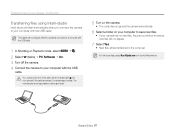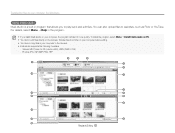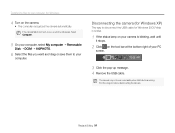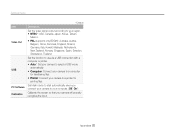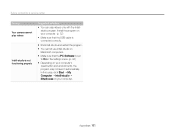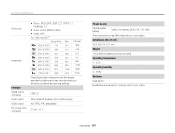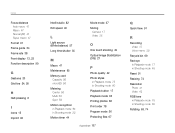Samsung TL220 Support Question
Find answers below for this question about Samsung TL220 - DualView Digital Camera.Need a Samsung TL220 manual? We have 4 online manuals for this item!
Question posted by georgehbrown on July 1st, 2011
Can't Download From Laptop To Cd Using Intelli-studio
using inteii-studio, picures will not download from computer to file or to DVD
Current Answers
Related Samsung TL220 Manual Pages
Samsung Knowledge Base Results
We have determined that the information below may contain an answer to this question. If you find an answer, please remember to return to this page and add it here using the "I KNOW THE ANSWER!" button above. It's that easy to earn points!-
General Support
...the right above . Date: Date , and type in the Audio CD. Click magnifying Album: Album of media files imported by Samsung PC Studio, a software program connecting a Samsung mobile phone to send from the... or can be downloaded from the right below the window and click When the information for your images. Note: Refresh Tag DB You can use MTP mode. Multimedia Manager starts looking ... -
General Support
...Using PC Studio From a PC, via a Bluetooth adaptor , to the location of those formats. Change the handset's Bluetooth visibility to download the ringtones. handset to pair devices (default pass code is "0000") Using Windows explorer, locate desired MP3 file...adaptor) files, From the Samsung handset, to a PC follow the steps below : Please note that the minimum size limit for Digital Rights ... -
How To Use All White And Signal Pattern SAMSUNG
...To Reset Your Blu-ray Player To Factory Settings To use All White and Signal Pattern, follow these steps: ...Using All White And Signal Pattern All White and Signal Pattern are options that may clear image retention and reduce burn in . Press the UP or DOWN button to a pattern. It moves all the pixels according to select Setup, then press the ENTER button. How To Keep The Intelli Studio...
Similar Questions
Digimax Nv 10 Download Problem
my digimaxMaster for nv10 will not open in windows 7. I get 0xc.0000005 errors
my digimaxMaster for nv10 will not open in windows 7. I get 0xc.0000005 errors
(Posted by hadrian91 8 years ago)
Intelli Studio Video Will Not Upload
I made a video with intelli studio from my Samsung camera. I cannot drag and drop the video to uploa...
I made a video with intelli studio from my Samsung camera. I cannot drag and drop the video to uploa...
(Posted by arranmoreduffy 10 years ago)
Why Samsung Tl220 Dualview Digital Camera Do Not Turn On?
(Posted by Dennys007 11 years ago)
Struggling To Download Software
I am struggling to download Intelli Studio from my DV100 camera - its giving me a NIS error
I am struggling to download Intelli Studio from my DV100 camera - its giving me a NIS error
(Posted by Elsjesmidt 11 years ago)
Samsung Digital Camera Tl220 Intelli Studio Will Not Load Onto Computer
intelli studio is suppose to auto load but nothing happens.
intelli studio is suppose to auto load but nothing happens.
(Posted by rjejbrittain 14 years ago)