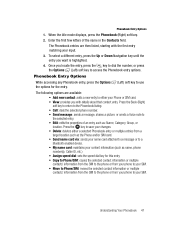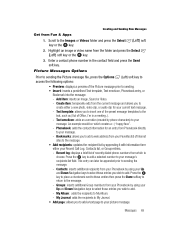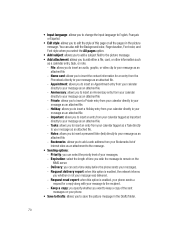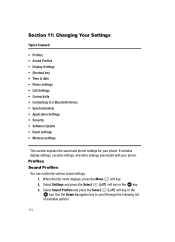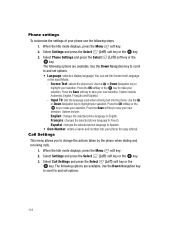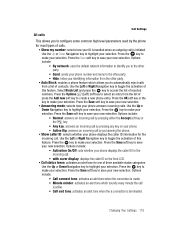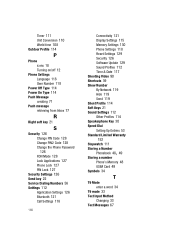Samsung T639 Support Question
Find answers below for this question about Samsung T639 - SGH Cell Phone 30 MB.Need a Samsung T639 manual? We have 2 online manuals for this item!
Question posted by gvignesh44 on March 23rd, 2013
Plz Send Me The Internet Settings
The person who posted this question about this Samsung product did not include a detailed explanation. Please use the "Request More Information" button to the right if more details would help you to answer this question.
Current Answers
Related Samsung T639 Manual Pages
Samsung Knowledge Base Results
We have determined that the information below may contain an answer to this question. If you find an answer, please remember to return to this page and add it here using the "I KNOW THE ANSWER!" button above. It's that easy to earn points!-
General Support
... Mobile 6.0 For My SGH-I607? Can I Mute / Unmute A Call On My SGH-I607? What Does Error Code "0x80072ee2" What Applications And Devices Are Compatible With Microsoft's ActiveSync 4.5? How Do I Set An Audible Message Alert For Missed Calls Or Voice Mails On My SGH-I607? How Do I Copy Or Move Pictures From My (SGH-i607) Phone... -
General Support
... So How? Do I Set A Downloaded Image As My Wallpaper On My X426? Do I Change The Ringtones On My SGH-X426? On The SGH-X426 Model Phone? Do I Edit Or Erase Internet Bookmarks On the SGH-X426? What Items Come With My SGH-X426? Do I Configure Message Alerts On My SGH-X426? My SGH-X426 Have A Speaker Phone And How Do... -
General Support
... How? I Record Video With My SGH-E316? What Items Come With My SGH-E316? Does My SGH-E316 Have A User Configurable Email Client? How Do I Send Pictures From My SGH-E316? Or Delete Speed Dial Entries On My SGH-E316? Speed Dial On My SGH-E316? I Reconfigure Internet Settings On The SGH-E316? My SGH-E316 Beeps Approximately Once Per Minute...
Similar Questions
Hwo Do I Open Samsung Gravity Smart Internet Settings
my internet settings is not working and i want to make it work there was a code i use to open it but...
my internet settings is not working and i want to make it work there was a code i use to open it but...
(Posted by thinktwice2g4 11 years ago)
How To I Set Up Apn Settings For Internet On My Cell Phone
(Posted by sandraspada 11 years ago)
Network Settings:samsungt528g Cell Phone?
Where are network settings on SamsungT528G cell phone?
Where are network settings on SamsungT528G cell phone?
(Posted by ladyjezira 12 years ago)