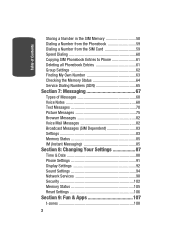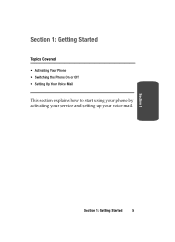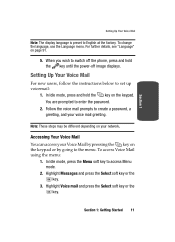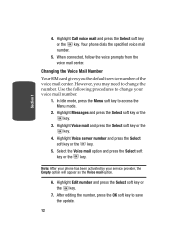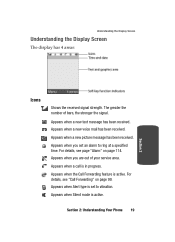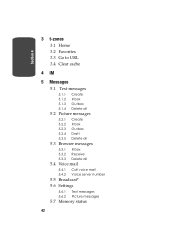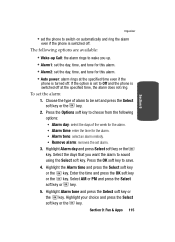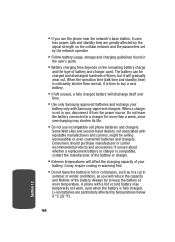Samsung T319 Support Question
Find answers below for this question about Samsung T319 - SGH Cell Phone.Need a Samsung T319 manual? We have 2 online manuals for this item!
Question posted by scrichardso on June 2nd, 2011
How Do I Set Up My Voice Server?
The person who posted this question about this Samsung product did not include a detailed explanation. Please use the "Request More Information" button to the right if more details would help you to answer this question.
Current Answers
Related Samsung T319 Manual Pages
Samsung Knowledge Base Results
We have determined that the information below may contain an answer to this question. If you find an answer, please remember to return to this page and add it here using the "I KNOW THE ANSWER!" button above. It's that easy to earn points!-
General Support
... Change Password 5: Privacy 6: SIM Lock 7: FDN Mode 8: Change PIN2 8: Connection Settings 9: Software Update* 0: Voice Command Settings 1: Choice lists 2: Sensitivity 3: Digit dialing 4: Sound 5: About * : Reset Settings # : Phone Information * Shows only if supported by clicking on the SGH-d807 For more information on it. 1: IM** 2: Messaging 1: Create New Message 1: Text Message 2: Multimedia... -
General Support
... Own Number 5: Call Settings 2: Voice Call 3: Data Call 6: Connectivity 1: Bluetooth 2: Connections 3: Select USB Mode 7: Software Update 8: Application Settings 1: Messaging Settings 2: Browser Settings 3: Camera Settings 4: Camcorder Settings 5: Media Player Settings 6: Cingular Video Settings 7: Record Audio Settings 8: Calendar Settings 9: Address Book Settings 9: Security 1: Phone Lock 2: SIM... -
General Support
...; Menu Tree (Collapsed) SGH-X105 Menu Tree to view the menu tree fully expanded. 1.5.1 T-Mobile* 1.5.4 Setting 4* 1.5.5 Common Setting * Shown only if supported by your SIM card 1.6 Delete All 1.8.2 Voice Server Number 1.9 Broadcast (If supported) 2.3 Draft 2.4 Write New 2.5 Templates 2.6 Delete All 2.7 Memory Status 4. Phone Settings 5.1 Display Settings 5.1.1 Wallpaper 5.1.1.1 Wallpaper List...
Similar Questions
How Do You Update Apn Settings On Samsung Sgh-a887 Phone
(Posted by grgeimorop 9 years ago)
Apn Settings For Samsung Sgh-a927 Phone For Straighttalk
(Posted by kcook17 11 years ago)
I Need To Change The Mms Proxy Setting On My Sgh-a927 Phone, Help!!
(Posted by melissayeager88 12 years ago)