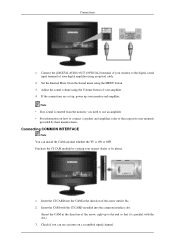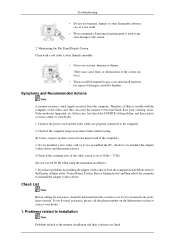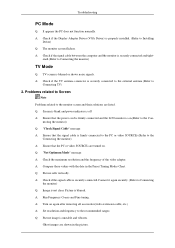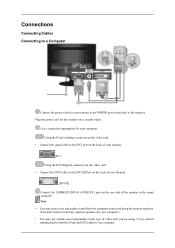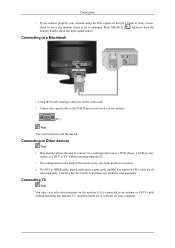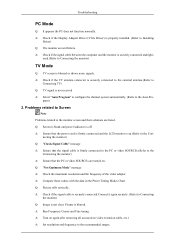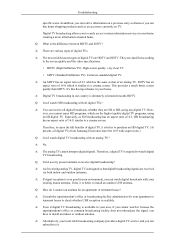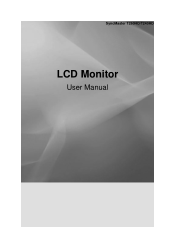Samsung T260HD Support Question
Find answers below for this question about Samsung T260HD - SyncMaster - 25.5" LCD Monitor.Need a Samsung T260HD manual? We have 8 online manuals for this item!
Question posted by mcdonaldsd on December 1st, 2013
Un Able To Install Sd Card, Will Not Recognize It
After removing my sd card, and tried to reinstall it, it would not recognize my sd card? has never donr this before
Current Answers
Related Samsung T260HD Manual Pages
Samsung Knowledge Base Results
We have determined that the information below may contain an answer to this question. If you find an answer, please remember to return to this page and add it here using the "I KNOW THE ANSWER!" button above. It's that easy to earn points!-
General Support
... you configured your video card, and that it will see a Monitor 1 and Monitor 2 display. I Try To Switch From Analog To Digital, The Monitor Stays Black, And Then Goes Back To Analog. To resolve this problem, you can either, Re-read the installation instructions of your video card for directions on your monitor, as this will... -
General Support
..., click here to visit the Download Center. If you don't have a digital LCD monitor, Auto Adjust does not work when you're using an analog 15pin D-Sub ...try to use the Windows Display Properties dialog or the software provided with your monitor to the incoming video signal when you have your user's manual. If you 've set your video card. What Is The Auto Adjust Feature On LCD Monitors... -
General Support
...times;1050, then there are . Note: You have an LCD monitor, and the procedures above do with the manufacture of your video card to see what causes the image quality to degrade and why text..., and blurry text can try pressing the Auto Adjust button on the Auto Adjust button, please click here . If you have 15 seconds to a pre-set your monitor may be resolved by model. ...
Similar Questions
How Do I Adapt My Syncmaster T260hd Monitor For Wall Mounting?
(Posted by codym 3 years ago)
T260hd Not Detecting Input (no Signal)
Hello, I just bought a used T260HD which is in fairly good condition.unfortunately it does not detec...
Hello, I just bought a used T260HD which is in fairly good condition.unfortunately it does not detec...
(Posted by chimbadawa 8 years ago)
Tab Not Powering Up Or Shutting Down?
unable to turn on,charge, tablet p-3113 is rooted worked fine until last week wen battery started dr...
unable to turn on,charge, tablet p-3113 is rooted worked fine until last week wen battery started dr...
(Posted by da90046 10 years ago)
Need Owners Manual And Downloads Samsung Syncmaster E2420 24' Lcd Monitor Please
I purchased a Refurbished Samsung SyncMaster E2420 24" LCD Monitor thru bestbuy.com Marketplace. Aft...
I purchased a Refurbished Samsung SyncMaster E2420 24" LCD Monitor thru bestbuy.com Marketplace. Aft...
(Posted by MzLady 11 years ago)
Locate Download Driver For Samsung Syncmaster 19' Lcd Monitor Ls19mewsfy/xaa
I have lost the installation disc and it is probably out of date now that I am using a new OS. But, ...
I have lost the installation disc and it is probably out of date now that I am using a new OS. But, ...
(Posted by coles 11 years ago)