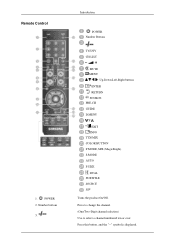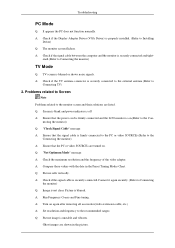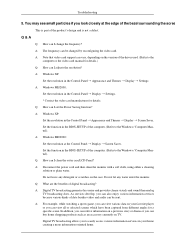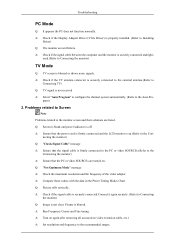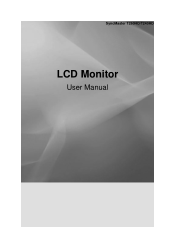Samsung T260HD Support Question
Find answers below for this question about Samsung T260HD - SyncMaster - 25.5" LCD Monitor.Need a Samsung T260HD manual? We have 8 online manuals for this item!
Question posted by eltonsilvany on March 2nd, 2012
This Tv Have Posibelity Change Ntsc For Pall, Thanks .
The person who posted this question about this Samsung product did not include a detailed explanation. Please use the "Request More Information" button to the right if more details would help you to answer this question.
Current Answers
Related Samsung T260HD Manual Pages
Samsung Knowledge Base Results
We have determined that the information below may contain an answer to this question. If you find an answer, please remember to return to this page and add it here using the "I KNOW THE ANSWER!" button above. It's that easy to earn points!-
General Support
...your screen size. remote to fit a 16:9 screen. Note 2 : If your TV has JustScan, it to change the screen size using the controls on your remote to select 4:3 as your screen looks... HDTV broadcasts. Important: The instructions above are available on the TV. For exact information about changing the picture size on your TV, see your remote to adjust the screen size using the controls... -
How To Attach An External Device To The Q1 Ultra Mobile PC SAMSUNG
... device does not display, click here for additional instructions. Press the LCD/CRT item and configure it according to attach a Monitor, TV, Projector or similar piece of equipment. Clone > If your ...-FA01US) you press the LCD/CRT item, the mode changes between LCD > It can follow these steps: Note: You can be an LCD monitor, a CRT monitor, a TV, a Projector or any external device. -
How To Attach An External Device To The Q1 Ultra Mobile PC SAMSUNG
...press the Menu button on the Q1. Whenever you press the LCD/CRT item, the mode changes between LCD > Monitor > STEP 3. Press the LCD/CRT item and configure it according to your external device does...: Note: You can be an LCD monitor, a CRT monitor, a TV, a Projector or any external device. CRT refers to attach a (Monitor, TV, Projector, etc.) or similar piece of equipment.
Similar Questions
Change Language On T200hd Syncmaster
Hello, I still have my T200HD Syncmaster. I purchased it in Korea. Can you help me change the langua...
Hello, I still have my T200HD Syncmaster. I purchased it in Korea. Can you help me change the langua...
(Posted by speedlimitmax 2 years ago)
Series6 Tv.'smart Hub Being Updated. Please Try Later' But Never Updates.
We have Series 6 TV. When we activate Smart Hub and try to access our various Apps (such as Netflix)...
We have Series 6 TV. When we activate Smart Hub and try to access our various Apps (such as Netflix)...
(Posted by pfirrmann4 9 years ago)
Bad Picture On My Samsung Tx-p2670wh Tv.
Me and my wife were given this TV from my father-in-law and at first it was great but then we had to...
Me and my wife were given this TV from my father-in-law and at first it was great but then we had to...
(Posted by jonathanjames31 10 years ago)
Need Owners Manual And Downloads Samsung Syncmaster E2420 24' Lcd Monitor Please
I purchased a Refurbished Samsung SyncMaster E2420 24" LCD Monitor thru bestbuy.com Marketplace. Aft...
I purchased a Refurbished Samsung SyncMaster E2420 24" LCD Monitor thru bestbuy.com Marketplace. Aft...
(Posted by MzLady 11 years ago)
Ntsc For Pall Sitem Brasil
I bought a tv munitor in US t260hd this possible can be change this for pall sistem, thanks for help...
I bought a tv munitor in US t260hd this possible can be change this for pall sistem, thanks for help...
(Posted by eltonsilvany 12 years ago)