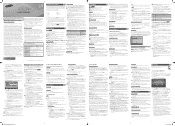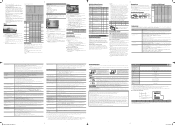Samsung T24D310NH Support Question
Find answers below for this question about Samsung T24D310NH.Need a Samsung T24D310NH manual? We have 1 online manual for this item!
Question posted by Edwinder on November 17th, 2015
Tv Code
What is the TV Code to program universal remote?
Current Answers
Answer #1: Posted by freginold on November 17th, 2015 12:09 PM
The code you need will depend on what model and brand of remote control you are using. The codes vary by manufacturer. For example, if you are trying to program a DirecTV remote control for your Samsung TV, you can find the codes (and instructions) here:
http://tech-in-check.blogspot.com/2014/08/how-to-program-your-directv-remote.html
http://tech-in-check.blogspot.com/2014/08/how-to-program-your-directv-remote.html
Related Samsung T24D310NH Manual Pages
Samsung Knowledge Base Results
We have determined that the information below may contain an answer to this question. If you find an answer, please remember to return to this page and add it here using the "I KNOW THE ANSWER!" button above. It's that easy to earn points!-
General Support
... to work, you 're not able to program your remote, please contact the manufacturer of the available discrete codes to the Video Input commands, your programmable/learning remote control. This upgrade may require service. What Are The Discrete (IR) Codes For My DLP TV, And How Do I Make Them Work? If you must... -
How To Program The DVD Player's Remote Control To Operate The TV SAMSUNG
... TV brands have more than one code. If the first code does not work, try the next available code. Press and hold the [TV Power] button on the TV, and then aim the DVD player's remote control at the TV. How To Program The DVD Player's Remote Control To Operate The TV Programming The Remote To program the DVD player's remote control to your TV... -
How To Program Your Remote Control SAMSUNG
... device (VCR, DVD Player, Cable Box, etc.) you are programing the remote to visit our Download Center if you don't have your TV for any remote control codes. Product : Televisions > Click here to control. HL-S5687W 13020. How To Program Your Remote Control Check Your User Manual Remote Codes Please see your user's manual of your user's manual...
Similar Questions
T240hd Monitor Needs A Remote And Remote Codes.
Looking for a universal remote code for T240HD Monitor.
Looking for a universal remote code for T240HD Monitor.
(Posted by danmark32 1 year ago)
Removing The Base.
I have been unable to find a YouTube video showing how to remove the base from a Samsung T24D310NH. ...
I have been unable to find a YouTube video showing how to remove the base from a Samsung T24D310NH. ...
(Posted by foutersky 2 years ago)
Universal Remote Codes For Samsung Television
(Posted by manninggrimes6 3 years ago)
How Do I Navigate The Tools Menu On My Samsung P2370hd Tv With A Universal Remot
(Posted by Isaacone223 10 years ago)
Code To Program A Remote
DVD remote needs the TV code number to program what is the code for a B2230HD Samsung TV?
DVD remote needs the TV code number to program what is the code for a B2230HD Samsung TV?
(Posted by Anonymous-45346 12 years ago)