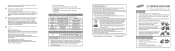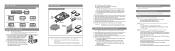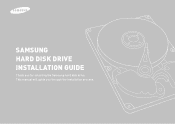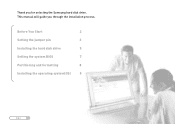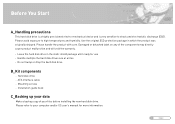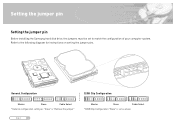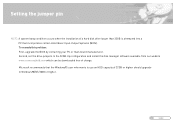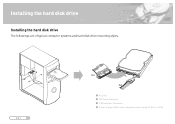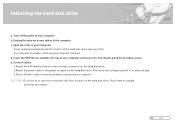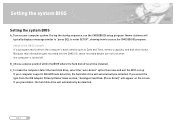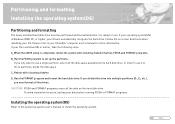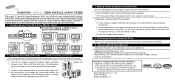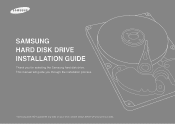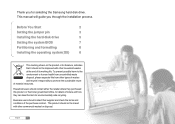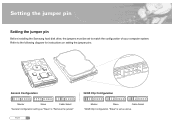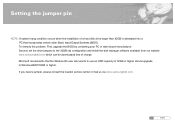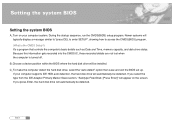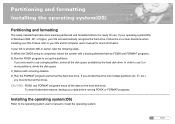Samsung SV4002H Support Question
Find answers below for this question about Samsung SV4002H.Need a Samsung SV4002H manual? We have 6 online manuals for this item!
Question posted by kpritch on December 23rd, 2013
How Do I Set This The Jumper For This Hard Drive To Single Drive Only?
The person who posted this question about this Samsung product did not include a detailed explanation. Please use the "Request More Information" button to the right if more details would help you to answer this question.
Current Answers
Related Samsung SV4002H Manual Pages
Samsung Knowledge Base Results
We have determined that the information below may contain an answer to this question. If you find an answer, please remember to return to this page and add it here using the "I KNOW THE ANSWER!" button above. It's that easy to earn points!-
General Support
... of the cable is usually necessary to the slave drive filter through the master drive. Do I Set The Master, Slave, Or Cable Select Jumper On My Samsung Hard Drive? Each drive's role is the Slave drive. You may also download your hard drive owners manual for more detailed information by the jumper settings which may vary from model to model, and its... -
How To Set Boot Passwords SAMSUNG
... left arrows to 8 alphanumeric characters. The HDD password will be re-formatted resulting in the field, and then press Enter. Setting A Hard Disk Drive Password A Hard Disk Drive Password If you set a supervisor password using the Set Supervisor Password menu option. Nothing will load until you turn off your computer on your Notebook will require out of... -
How To Set The Jumper Setting On Your (PATA) Hard Disk Drive SAMSUNG
... UDMA cable. Your cable must support Cable Select. If the hard disk drive jumper is set the pin setting to a single UDMA cable and the Cable Select setting is connected to use the opposite pin setting; With the Cable Select jumper setting, the BIOS determines whether a hard disk drive is Set as Master or Set as Master, and the other to 32 GB Clip...
Similar Questions
Which Pins Do I Use To Set The Hard Drive To A Master
Dear Sir, I have computer with THIS hard drive. it work normally. Then I installed the second HD in...
Dear Sir, I have computer with THIS hard drive. it work normally. Then I installed the second HD in...
(Posted by tsybenko2008 12 years ago)
How To Set Samsung Hard Drive Hd080hj To Primary Master Ide Setting ?
im installinga fresh xp on new asus motherboard & old hard drive which already has xp installed ...
im installinga fresh xp on new asus motherboard & old hard drive which already has xp installed ...
(Posted by shubhamthakur 12 years ago)