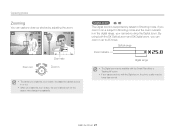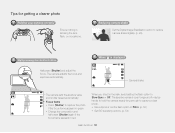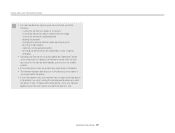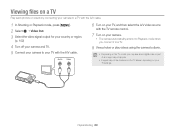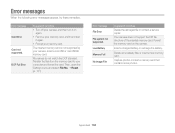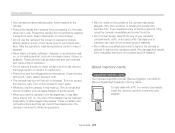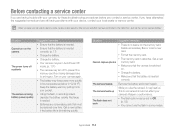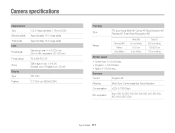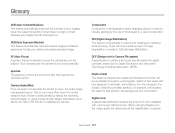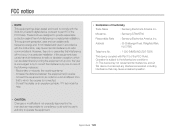Samsung ST66 Support Question
Find answers below for this question about Samsung ST66.Need a Samsung ST66 manual? We have 2 online manuals for this item!
Question posted by Kwitt327 on November 29th, 2015
Update Firmware
what firmware do I need to be able to install ES FILE EXPLORER? Can this be done without a computer? Can you let me know the process/steps to make this happen?Thanks in advance for your help,Keith WittLighting DesignerChicago, IL
Current Answers
Answer #1: Posted by waelsaidani1 on November 29th, 2015 9:17 PM
Hello visit here and enter the name of your product to see the latest firmware, http://www.samsung.com/us/support/downloads
Related Samsung ST66 Manual Pages
Samsung Knowledge Base Results
We have determined that the information below may contain an answer to this question. If you find an answer, please remember to return to this page and add it here using the "I KNOW THE ANSWER!" button above. It's that easy to earn points!-
General Support
... on the back or side panel of the updated firmware, please call . You can suffer from intermittent audio drop outs when connected to you must have a USB flash drive containing the firmware update shipped to a cable box, PS3, X-Box, or DVD player using the HDMI connection. Note: Make sure you call Samsung Customer Care 1-800... -
General Support
...) Connection Method. The TV and Blu-ray Player need to be powered on. You need to remove all files from the player and power the player back on your remote control, select the number for Blu-ray viewing. update Firmware using a USB flash drive, follow these steps: Connect the USB Flash drive to the USB port... -
How To Install Intelli Studio On Your PC SAMSUNG
... Intelli Studio Product : Digital Cameras > How To Install Intelli Studio On Your PC Connect And Power On Your Camera Intelli Studio is pre loaded software on your camera, to install the software on , your camera will connect instantly to your PC. 18370. Turn your camera on your PC follow the steps below: Connect your camera to your PC using...
Similar Questions
Updating Firmware
While trying te update the firmware with i-launcher get ik it is failed try later. What is the most ...
While trying te update the firmware with i-launcher get ik it is failed try later. What is the most ...
(Posted by sp706146 1 year ago)
What Kind Of Memory Card Do I Need For My Samsung St66 Digital Camera
(Posted by gtgrsabris 9 years ago)
How To Install Memory Card On A Samsung St66 Digital Camera
(Posted by neabgss 9 years ago)
I Am Unable To 'power On' My Samsung Pl 90 Digital Camera.
I am unable to 'power on my Samsung PL 90 digital camera. When i press the button for power on, it d...
I am unable to 'power on my Samsung PL 90 digital camera. When i press the button for power on, it d...
(Posted by kayessen 10 years ago)
How Can I Change The Language On My Samsung St66 Digital Camera.
Samsung ST66 I need to change language on my Samsung ST66. I set the language on English but did not...
Samsung ST66 I need to change language on my Samsung ST66. I set the language on English but did not...
(Posted by sjkrukov 11 years ago)