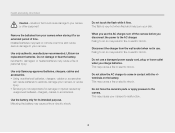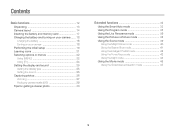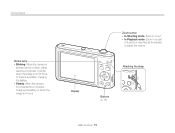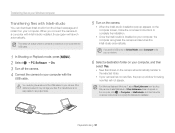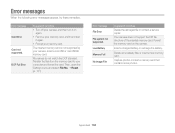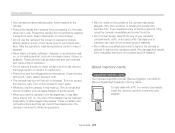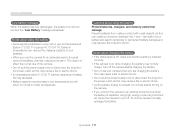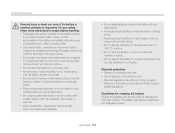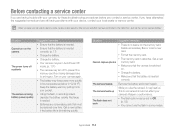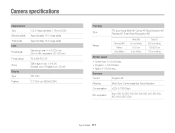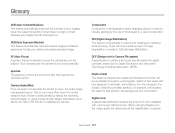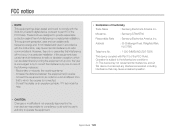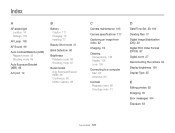Samsung ST66 Support Question
Find answers below for this question about Samsung ST66.Need a Samsung ST66 manual? We have 2 online manuals for this item!
Question posted by wwwangelicaatienza26 on February 13th, 2013
Charge
Current Answers
Answer #1: Posted by tintinb on February 14th, 2013 1:26 AM
1. Battery quality
2. Battery life
3. Charger capacity
4. Power voltage of the power outlet
Please refer the user's manual for additional information. Here's the link:
http://www.helpowl.com/manuals/Samsung/ST66/172632
If you have more questions, please don't hesitate to ask here at HelpOwl. Experts here are always willing to answer your questions to the best of our knowledge and expertise.
Regards,
Tintin
Related Samsung ST66 Manual Pages
Samsung Knowledge Base Results
We have determined that the information below may contain an answer to this question. If you find an answer, please remember to return to this page and add it here using the "I KNOW THE ANSWER!" button above. It's that easy to earn points!-
How To Delete Multiple Pictures From Your Camera SAMSUNG
ATL - How To Delete Pictures From Your Camera SAMSUNG TL240 19486. How To Delete Multiple Pictures From Your Camera 19771. How To Transfer Pictures or Videos Using Bluetooth 19473. Compact > SCH-R351 - Product : Digital Cameras > -
How To Charge The Battery In Your L700 Camera SAMSUNG
L Series > How To Transfer Video Using The USB Cable Plugging The Charger In Plug the Charger in. 626. How To Charge The Battery In Your L700 Camera STEP 2. Product : Digital Cameras > SAMSUNG L700 747. -
General Support
...: 3.7 Volts Battery Housing/Cover Color: Blue Talk Time CDMA Digital 1900 MHz: 220 minutes Digital 800 MHz: 220 minutes Analog 800 MHz: 1.9 hours Standby Time Digital 1900 MHz: 212 hours Digital 800 MHz: 212 hours Analog 800 MHz: 14.8 hours Charging Time Travel Charger: Up to 4.0 hours Vehicle Charger: Up to 4.0 hours Handset Size & What Are The Expected Standby And...
Similar Questions
I am unable to 'power on my Samsung PL 90 digital camera. When i press the button for power on, it d...
Samsung ST66 I need to change language on my Samsung ST66. I set the language on English but did not...
Can I buy a instruction manual for my PL120 digital camera.I dont always have use of computer and fi...