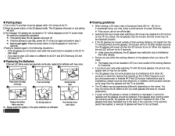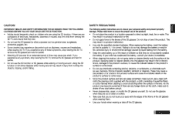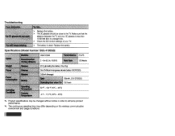Samsung SSG-4100GB Support Question
Find answers below for this question about Samsung SSG-4100GB.Need a Samsung SSG-4100GB manual? We have 1 online manual for this item!
Current Answers
Related Samsung SSG-4100GB Manual Pages
Samsung Knowledge Base Results
We have determined that the information below may contain an answer to this question. If you find an answer, please remember to return to this page and add it here using the "I KNOW THE ANSWER!" button above. It's that easy to earn points!-
General Support
... (Access) Phone To My Storage Card? Caution: The plug-in place Highlight the On Phone tab, using the left or right navigation keys Highlight the Graphics folder, using the navigation keys, then... Move Here (1) to Move or Copy the Photos to a microSD memory card follow the steps below: Remove the memory card slot cover, located on the upper right side of a microSDHC 8GB capacity memory card... -
General Support
... feature must be easily damaged by scratches or bending. Use caution when inserting or removing the card and keep all the variations of music files directly from the phone. To transfer... a PC to format a microSD memory card, here. Click on the Sync tab From the Windows Media Player application Sync tab, ensure that the USB mode setting is "0000") Using Windows explorer, ... -
How To Convert 2D Content To 3D SAMSUNG
... to select the 2D to view in 3D. How To Perform A Self Diagnosis 33813. Convert 2D To 3D I mportant: Because the TV is converting a 2D source to 3D, results will now convert the 2D source to the source you satisfied with this content? Power on your 3D glasses. Plasma TV > Product : Televisions > To...
Similar Questions
Ssg-3500cr Troubleshooting Guide How To Reset The 3d Glasses
(Posted by profco 9 years ago)
3d Glasses Not Pairing
I have 3d glasses for my samsung tv, glasses are ssg-4100gb. When I go to switch them on the light o...
I have 3d glasses for my samsung tv, glasses are ssg-4100gb. When I go to switch them on the light o...
(Posted by davidmcmillan2010 9 years ago)
Problem With Battery Catches
I have bought Samsung TV with extra 3D Active Lunette Glasses (SSG-4100GB/ZD)but two of them will no...
I have bought Samsung TV with extra 3D Active Lunette Glasses (SSG-4100GB/ZD)but two of them will no...
(Posted by paulmpatto 9 years ago)
Ssg-4100gb Red And Blue Flags In The Glass
do you remove the red and blue flags in the glases or they should stay
do you remove the red and blue flags in the glases or they should stay
(Posted by josemriveraagosto 11 years ago)
I Purchased Ssg-3500cr 3d Glasses.
THERE ARE GREEN STICKER ON THE LEFT GLASS AND RED STICKER ON THR RIGHT GLASS. WHAT SHOULD BE DONE
THERE ARE GREEN STICKER ON THE LEFT GLASS AND RED STICKER ON THR RIGHT GLASS. WHAT SHOULD BE DONE
(Posted by vijayinm 12 years ago)